Meet by Sunrise: Your Simplified Scheduling Solution
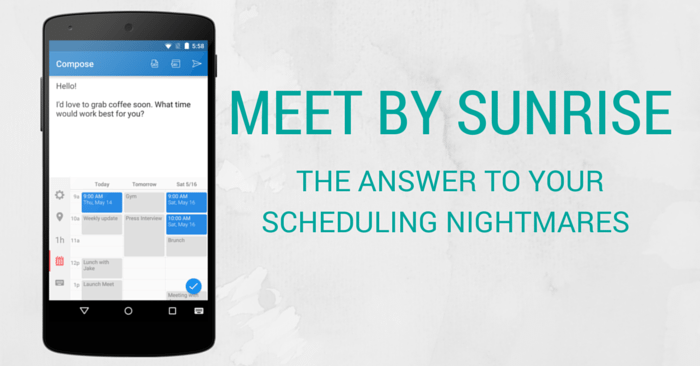
Say you want to set up a meeting with your boss to discuss the latest tool you want to use around the office. You know what times you’re free, but it’s always a little unclear when the boss is really available (she sometimes forgets to put all her appointments in her calendar). So you write up a quick email on your phone and, instead of asking for times from her, you include a Meet by Sunrise request. She clicks through, selects a time that works for her, and (Presto!) both of you suddenly have the approved time in your calendars.
What is Meet by Sunrise? It’s a simple addition to an already powerful calendar app that makes it super easy and intuitive to schedule meetings. So let’s take a gander at what Meet by Sunrise can do for you!
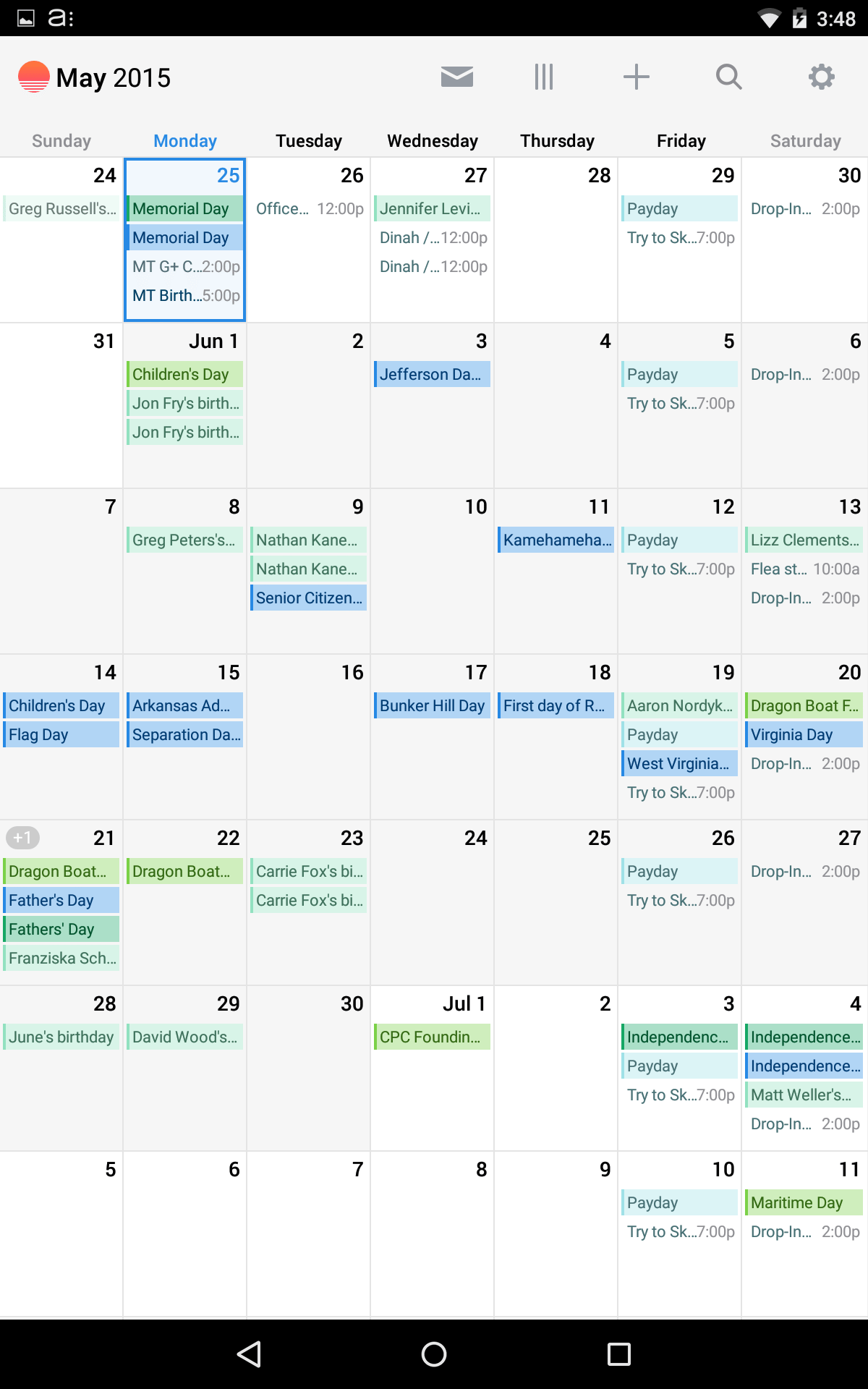
Set Up Your Sunrise Calendar
Sunrise is available to use on your Android or iOS mobile device as well as on your desktop. And it’s so easy to connect your calendars to it, you’ll never want to use another calendar again.
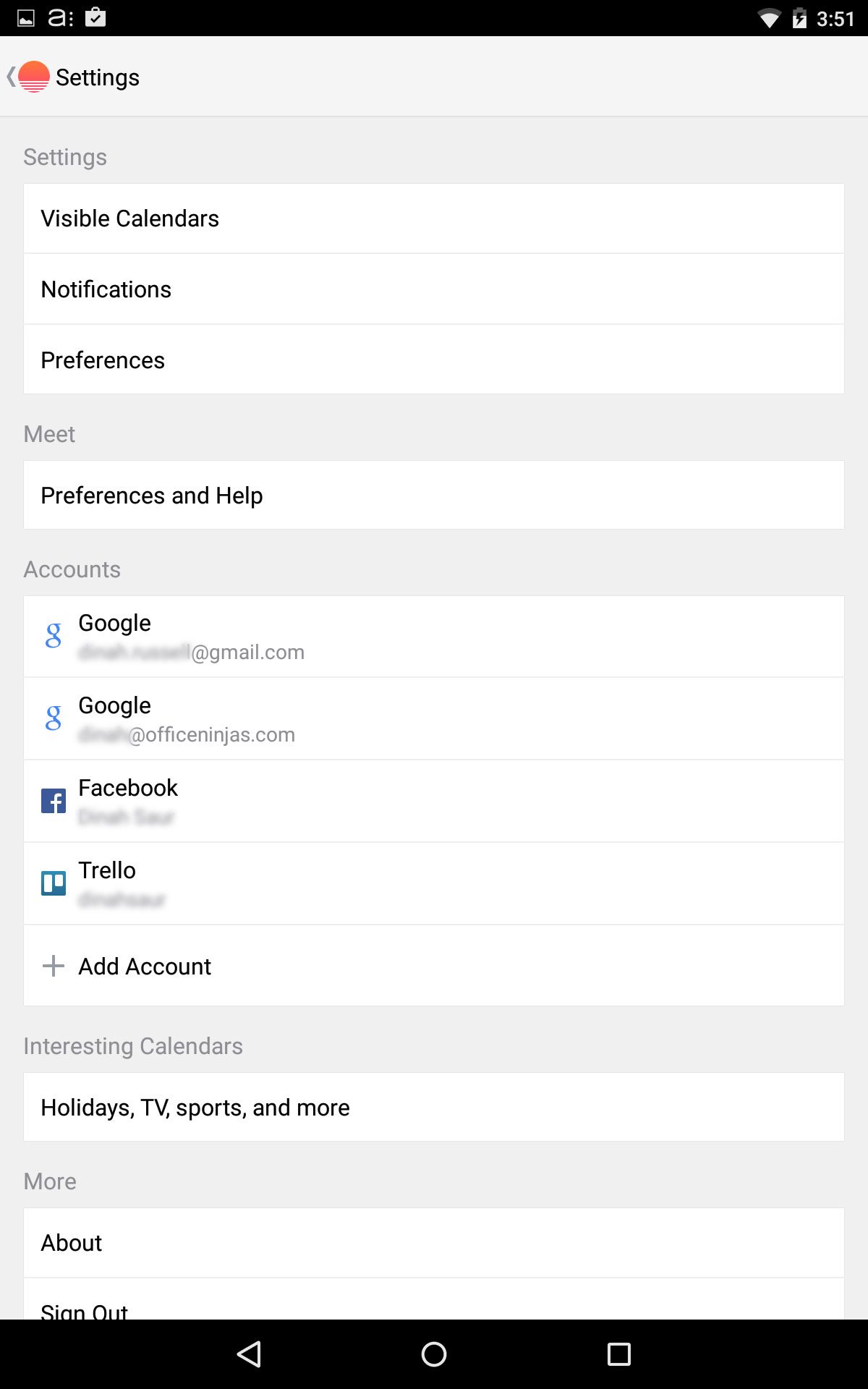
You can even link your Trello, Facebook, and more with little more than a click of a button, so get ready to be even more productive than usual!
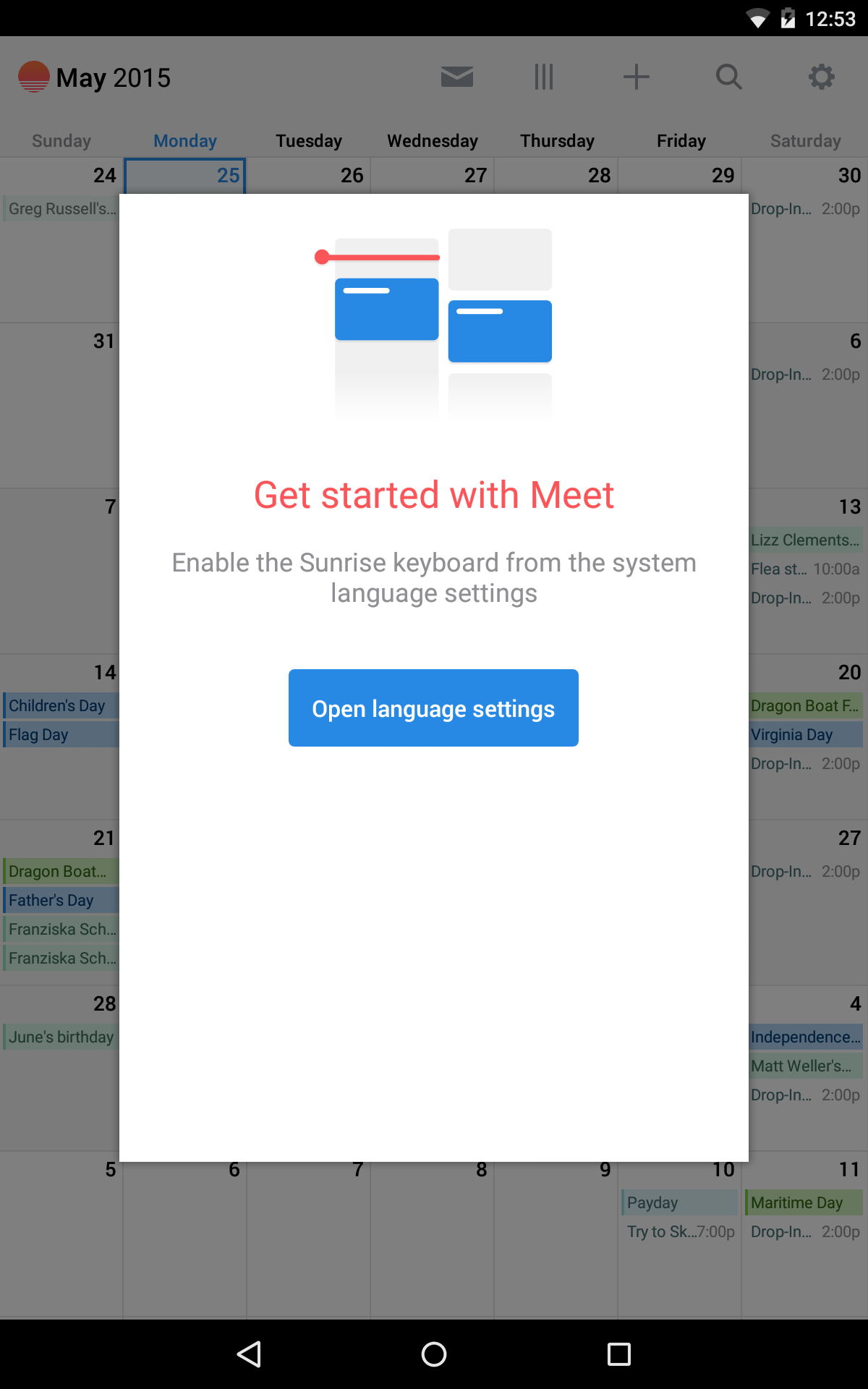
Turn on the Meet by Sunrise Keyboard
This is probably the trickiest step in the process for those of us using our phones or tablets. Luckily, Meet by Sunrise makes it pretty fool-proof. Once you open the app and view your calendar, you’ll be greeted with an introduction to Meet by Sunrise. Simply follow the prompts and turn on the keyboard in the settings menu the app takes you to.
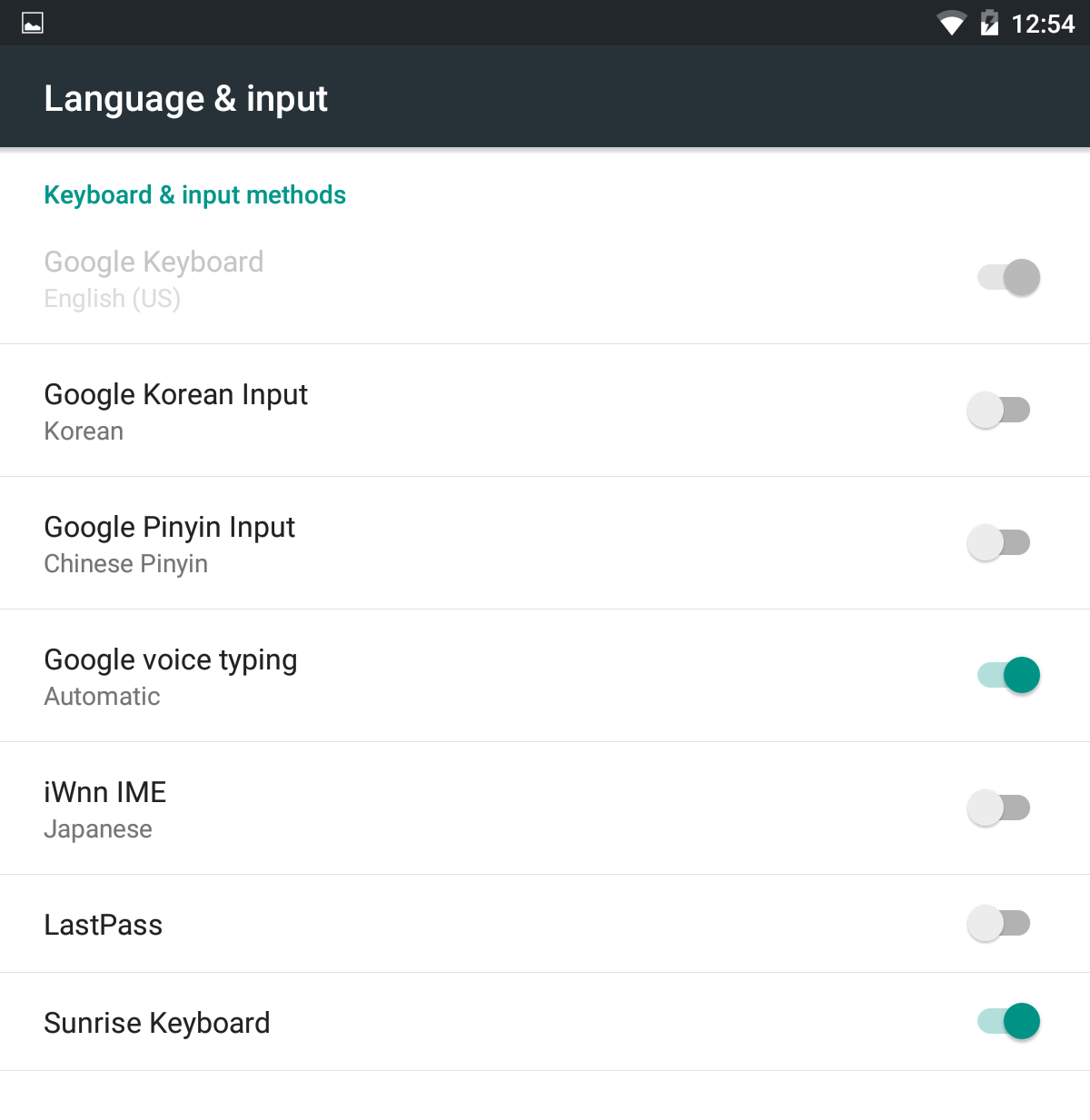
Once you turn it on, Sunrise will walk you through a sample meeting request using Meet so you can get a feel for how it works.
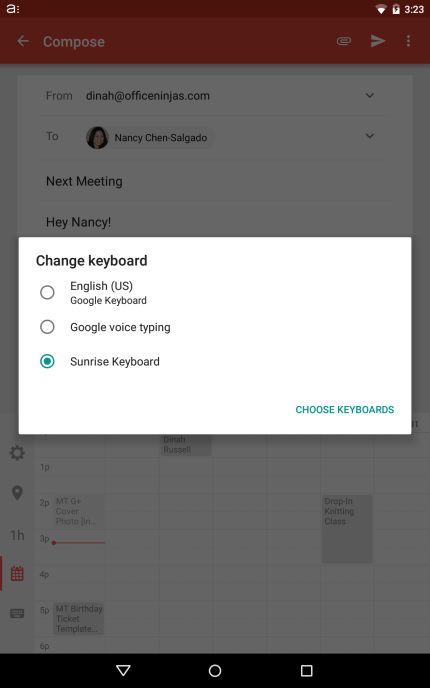
Send Your First (Real) Meeting Request
You’ve gone through the walkthrough provided in the app, but you haven’t instigated a Meet by Sunrise request in your regular daily tasks yet.
When you’ve written the email you want to include a Meet by Sunrise request in, place the cursor where you want the link to be and switch your keyboard to the Sunrise Meet option. You’ll immediately see a handy calendar segment with all your prior commitments already listed. Select a few times that work for you and submit. That’s it!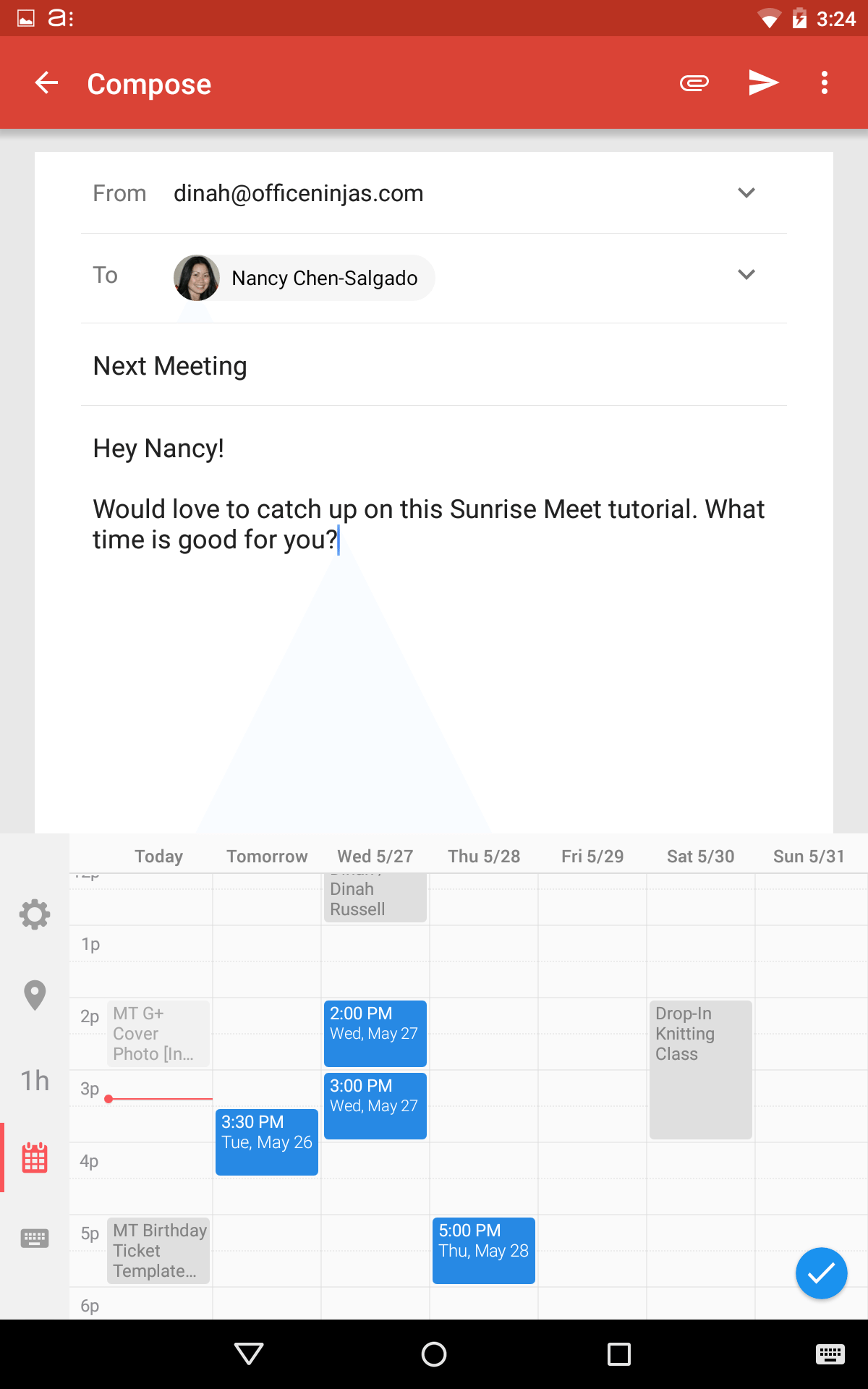
Once the recipients have selected the preferred time, the event will be added to each of your calendars automatically. You’ll even receive a confirmation email.
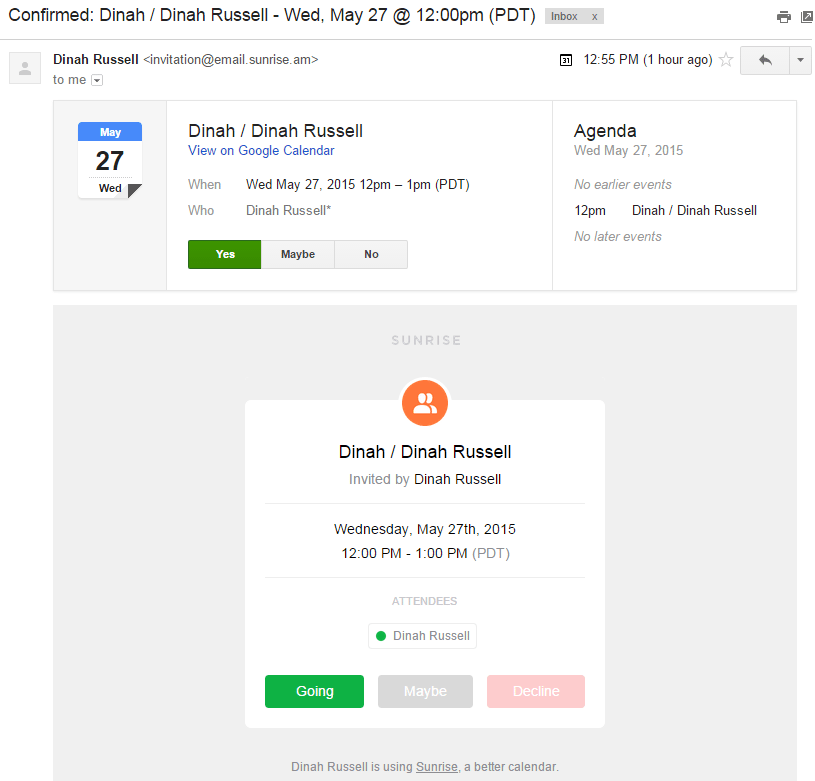
I keep feeling like I should be writing more, but the process is so simple that there really isn’t anything more to say! I’m just glad to have found a new way of setting up meetings and get-togethers when I’ve previously had to engage in at minimum of 3 emails back and forth just to figure out a most-likely acceptable time.
What time-saving tools do you use on a daily basis?