Functional or Chronological? Resume Formatting Questions Finally Answered
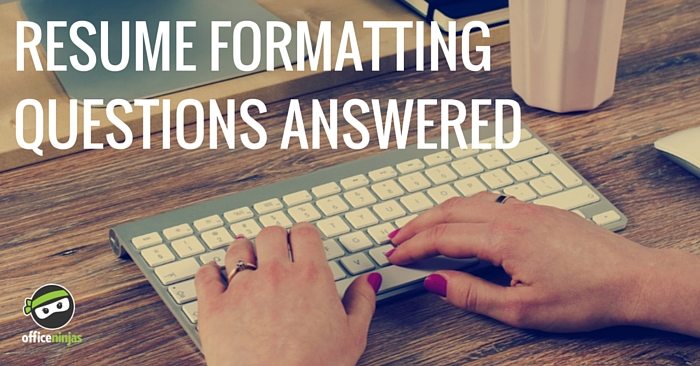
Writing and editing an impressive resume is a challenge, to say the least. Your resume is your first shot at selling yourself as the best candidate. But how to outline all that goodness you have to share with your potential new employer?
Fear not Ninjas, we’re here to help! Resume formatting was a hot topic among the OfficeNinjas Ambassadors and many of you weighed in with your personal insights. Because the discussion was so valuable, we’re sharing it with the greater OfficeNinjas community.
Let’s take a look at some simple ways to improve your resume structure:
Chronological, Functional or Hybrid

The first thing you need to figure out is which of three formats your resume will fall into.
The most popular format seems to be the chronological style, which traditionally includes an objective or summary, then a list of employers (recent to past), then any related accomplishments. While this format is a good go-to for someone with experience to boast, this style might not serve those fresh out of college or looking to completely switch industries.
Functional resumes, on the other hand, emphasize your capabilities and skills instead of your experience. So, if you’re looking to move into marketing from HR, you would highlight your people skills and exceptional communication abilities. If you’re applying for an admin role after graduation, your focus would be on your technical aptitude and ability to manage multiple priorities (a skill honed from juggling all those classes!).
Hybrid resumes are exactly how they sound: a combination of both resume styles. Typically, these resumes will begin with a professional profile or summary of qualifications that covers your achievements and abilities. Then work history is listed, in reverse chronological order, followed by education and additional experience. This style is good for those looking to showcase their awesome skill set, change industries or establish their specialist status.
One Page or Two?

Another age-old question when it comes to writing resumes. The answer is muddy at best and it’s always a grey area that confuses people more than anything else.
A good rule of thumb is for anyone with less than 10 years of experience, one page should suffice. After all, you only want to highlight the best parts—recruiters famously only average a precious six seconds on your resume. More than 10 years of knowledge gets you one more page. A resume should never be more than that. Ever.
(Resume) Looks Matter

With all the visual enhancement and design tools available, you might wonder if crafting a creative resume is worth your time.
There’s nothing wrong with making your resume visually appealing—who doesn’t like to look at a pretty piece of design? But you also have to know your audience—in industries like advertising, marketing or graphic design, your creative resume is a live demonstration of your ability to do the very job you’re vying for. Other industries may not have the same appreciation for your wordmark or logo design.
For the less design-inclined, just stick to these essential formatting tips:
- Make it skimmable: Help recruiters find the good stuff by using bulleted lists, maximizing the first five words of each bullet point, left-aligning your text and using white space liberally.
- Make it mobile: Always save your final resume in PDF format. It’s common for recruiters to open your resume on a mobile device, so if you’re using Word, all that formatting you slaved over may go wobbly if opened on anything other than a desktop. PDF makes sure your resume looks the same, no matter what device it’s viewed on.
- Make it consistent: Keep your font size and style the same throughout. Use the same headings throughout. Consistency also helps with readability.
Start From The Bottom
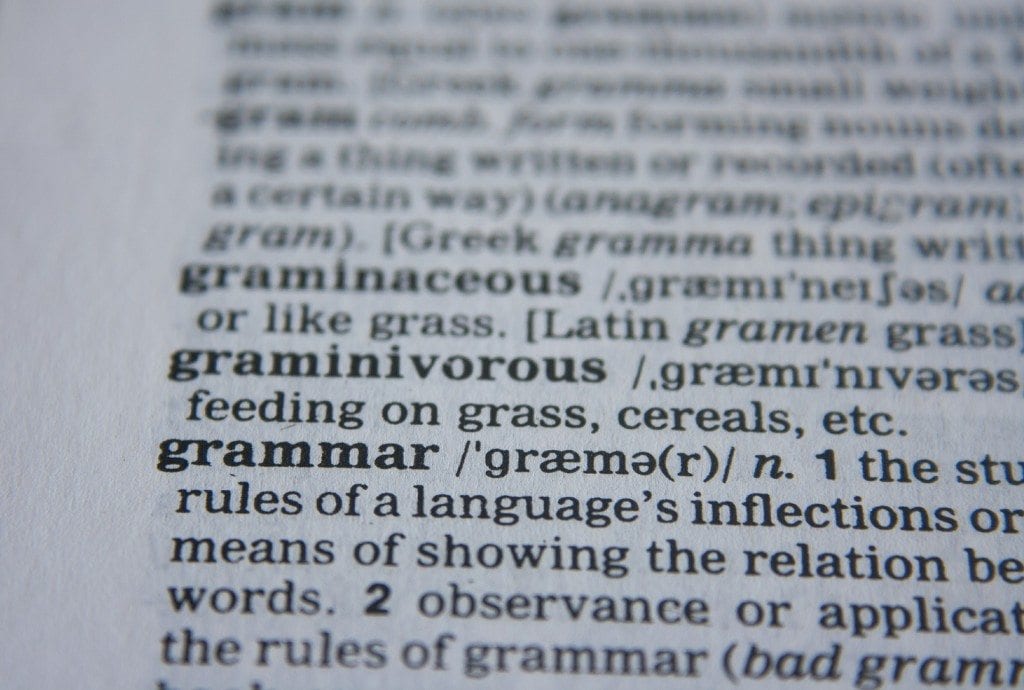
It seems silly to say but proofreading your resume is key. Typos are always a big no-no—63% of hiring managers interviewed in an Accountemps survey reported that it would only take one or two errors for a resume to rejected. Ouch!
Grammar mistakes, while subtler and sometimes harder to catch, should be corrected before hitting save one last time. A good tip for proofreading is to start from the bottom—you’ll pay closer attention if forced to read backwards. If you’re not so confident with your spelling skills, call in a favor from a friend.
Look at the structure and formatting of your resume as the packaging of your killer work experiences, it’s usually the first thing a recruiter notices. Every hiring manager has their preferences, so remember that it’s not always you, it’s them.
If reviving your resume is something that’s just too overwhelming, consider hiring a professional resume writer or proofreader to guide you through and help you brag about your skills and experience. You can get some great feedback, save the stress of wrestling with formatting and even discover new accomplishments.
Do you agree with these resume writing tips Ninjas? Let us know if you found this helpful in a comment below!
Thank you for sharing this Jennee. I absolutely agree with this article, very spot on.
I wanted to add to the conversation by pointing out there are now online resume tools that automate some — if not all — of the tedious work of tailoring your resume to the job posting.
This could be one of the most important elements of your resume, whichever format you choose.
It’s easy too. The tool I use extracts relevant keywords from the job posting and integrates them to my resume with the click of a button! It’s awesome. Try it: https://targetmyresume.com.