Email Productivity Tool Showdown—Mixmax vs. Yesware

We’ve all been there… you send out an email to the office trying to set up a meeting. One or two people respond, others claim “they never saw it,” and the rest ignore it completely. Now, you’re tasked with going around and asking everyone face-to-face. All so you can send another confirmation email hoping they put it in their calendars. Boo.
Yesware vs Mixmax
These apps integrate directly into your email account and uncover exactly what’s going on with the emails you send out. You’ll be able to get faster responses, schedule meetings more easily, and take no more excuses from your colleagues!
However, while they both are great, there’s only room for one in your email. That’s why we’re here with a blow-by-blow showdown to find out which is the best fit for your office’s needs.
Round 1: What Can They Do for You?
Mixmax and Yesware aren’t just good for tracking emails. They offer a variety of perks that make your email experience more streamlined and efficient. You can…
- Track attachments—when they’re opened, where, and who. (Did John actually read that report? And if he did, how much time did he really spend looking it over?)
- Create surveys and polls (find out where everyone wants to go for lunch!)
- Develop and automate an email schedule
- Make and use templates to streamline your email process
In addition to these features, both Yesware and Mixmax offer specific perks that might sway you in one direction or the other.
Yesware is closely tied with Salesforce, a CRM (Customer Relationship Management) software. If your company uses that, Yesware can automatically sync email contacts to it. Pretty nifty!
In addition to tracking attachments, Yesware lets you track presentations. You can find out not only who’s viewing your presentation, but how long they spent on each page, and how often they accessed it.
![]()
Mixmax allows you to conduct surveys and polls, getting answers to questions without having to walk around the whole office. It also lets you “undo send;” perfect for those times you forget that attachment or had second thoughts and want to recant an email.
It makes scheduling meetings a lot simpler, too. Their “Availability” feature lets you offer meeting attendees a choice of times they can choose from. Once they’ve all decided, Mixmax automatically syncs the event to Google Calendar and sends everyone a confirmation email.
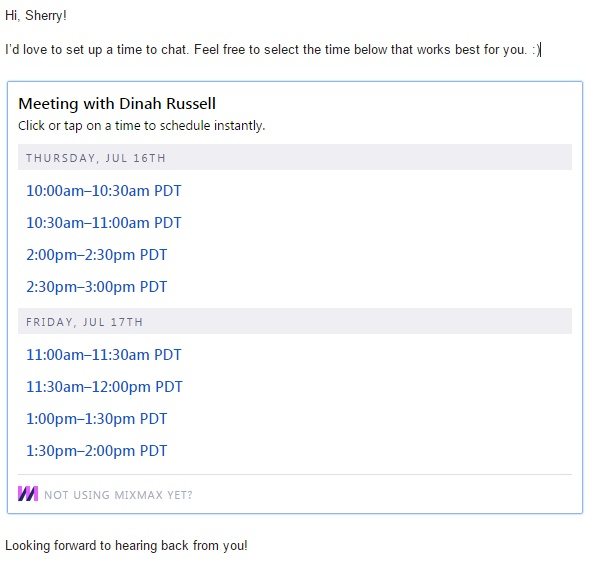
Finally, Mixmax offers a host of features for customization. For example, “Secret Message” lets you send confidential emails without fear of them falling into the wrong hands. Just like a ninja!
Round 1 Winner: Mixmax
Round 2: Where Can You Use It?
Mixmax is only available as a Chrome Extension for Gmail, while Yesware is available on many platforms—Chrome & Firefox for Gmail, Microsoft Outlook, and the iPhone.
Round 2 Winner: Yesware
Round 3: Will it Take Long to Learn?
If you’re planning on using Yesware or Mixmax in Chrome, installing either is super simple. All you have to do is go into the Chrome Web Store, click “add to Chrome,” and confirm.
If you’re working with Outlook on Windows, things are a little more complicated. Mixmax doesn’t have an Outlook option at all. Yesware requires some finagling with the “Visual Studio Tools” to get working. It’s fairly complicated, so we’d recommend contacting support for help.
Moving on, both Yesware and Mixmax have attractive interfaces that are easy to use.
Yesware takes over Gmail, turning it into a program all its own. It’s simple to understand, integrated with Salesforce (which you can disable if you’d like), and the reports section is convenient.
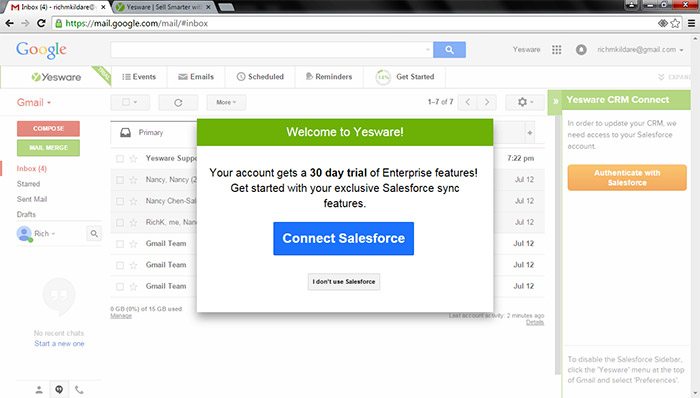
Mixmax is a lot more subtle. We prefer its minimalist approach.
![]()
Round 3 Winner: Tie. Mixmax has a better UI, Yesware has Outlook compatibility.
Round 4: What if I Need Help?
Both Yesware and Mixmax offer great customer support. However, it depends on how you prefer to get your help.
Yesware has a full suite of online support. They offer FAQs and the option to send an email with more specific questions. There is no phone number readily available for immediate service.
Also, once you send an email, you will start receiving unsolicited “tips” in your inbox. They are useful, but might get a little annoying. Don’t worry: it’s easy to unsubscribe.
Mixmax doesn’t offer a phone number or a FAQ page, however their team is prompt to reply to emails. We contacted them with a couple of questions and received answers within an hour. Not only that, they sent us an invite to view a demo and join a training session the next day.
Round 4 Winner: It’s a tie, again. Depends on how you prefer your help.
Round 5: What Does it Cost?
Both products offer tiered pricing plans from free access all the way to Enterprise solutions. Here are the key differences between the two:
Yesware offers four options, Free, Pro, Team, and Enterprise. The Free option offers 100 basic email tracking events per month (knowing when people open your email and if they click your links). It also includes personal email templates and reports. The Pro plan ($12) has unlimited tracking of emails, attachments, and presentations, as well as scheduling and reminders.
More expensive plans incorporate office time and productivity tracking, plus major Salesforce integration at Enterprise level.
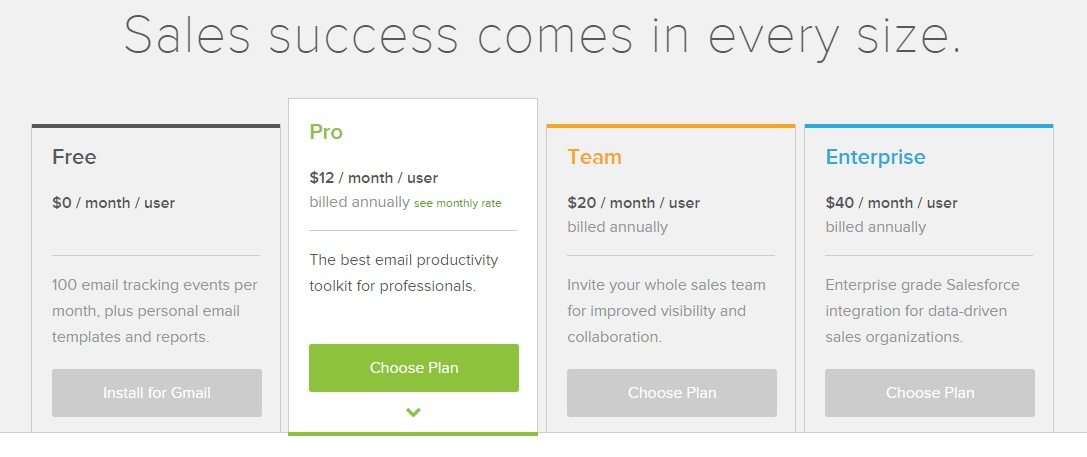
Mixmax offers five options. The Free plan offers unlimited basic email tracking and the ability to schedule ten meetings a month. The next level up, Starter ($9), gives unlimited access to all of the Free plan’s features, and takes away the mandatory Mixmax email signature.
Just like Yesware, the more expensive plans offer more productivity tools, CRM integration, and prioritized support. Their “Enterprise” option is a concierge, tailored business solution.
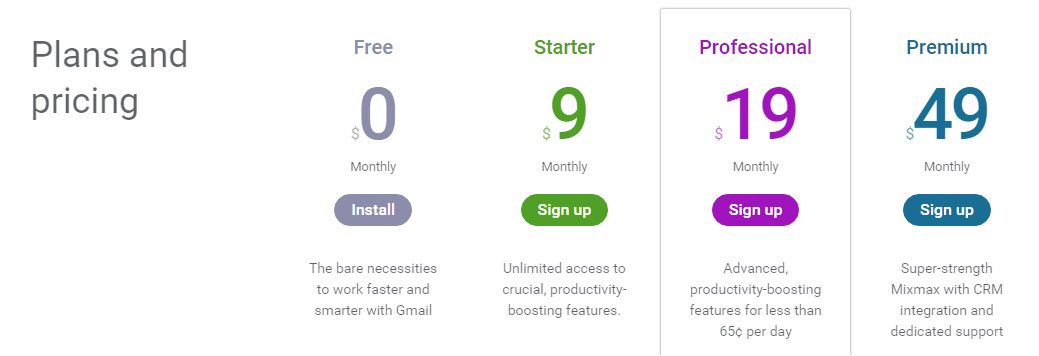
One last difference: Yesware bills annually, although their website lists prices on a monthly basis. Mixmax bills monthly.
Round 5 Winner: Mixmax for better payment options and more free features
The Match Goes To . . .
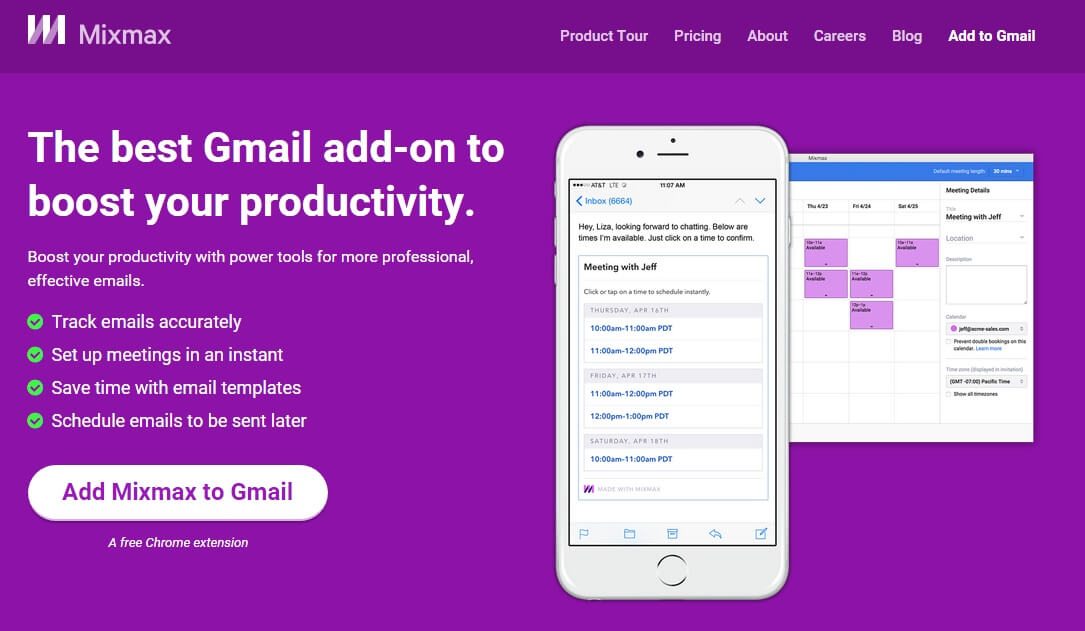
While both tools are excellent, Mixmax edges out Yesware with better free options, the snazzy “undo send” feature, versatility in apps, and a streamlined user interface.
That said, it’s only available as a Chrome extension, for now. If you are working with Microsoft Outlook, Yesware is worth trying out.
Overall, Mixmax won us over. But, which is the favorite in your office? Do you agree? Or has Yesware stolen your heart? Let us know in the comments below!
Does Yesware track each recipient of an email that I send to multiple recipients? Also can I use mixmax on my Gmail and still use yesware with my outlook and iphone?
I haven’t tried YesWare yet, but I love MixMax. I’m moving to a new company that uses Outlook instead of Gmail for Business, so I was lead here while searching for a comparable replacement. I will give YesWare a try, but I am truly hoping MixMax gets over to Outlook very soon!
How’s the change going, Mo?
Used both, then switched to free analogue – Deskun. No complaints for now.
Nice one, Andy! Thanks for sharing that option
Importantly, MixMax also supports Google Inbox, while Yesware does not.
MixMax for the win! :)
On MixMax if you send templates you can NOT see if they have been opened unless you pay $25/month. This is NOT the case in YESWARE— back to Yesware I go…..
I think Yesware is superior in every way. You can install the “undo send” feature from google labs for free.
Thanks for the tip, Joe! Appreciate the insight.
I am using Mixmas, it is a great addition to Gmail with only one significant drawback: it does not sync contacts with either Google contacts of Android phone.
Has anyone else experienced issues getting the Mixmax paid package to initiate? I signed up for it 4 hours ago and it’s still making me use the free version of their software. I can see that support is opening my emails, but I’m yet to get a response…
Point of correction: Yesware also bills monthly, you just pay slightly more for that.Great article! will be giving Mixmax a try…
I just installed Mixmax! I just decided the “Tech Tools” section of the blog is my favorite!
Excellent article, guys. It offers a good comparison of both the tools on all important aspects. Thanks, Niraj