5 Ways to Make Your Emails More Readable from Top to Bottom

Editor’s Note: This post was originally published in May 2016.
“Send me an email.” Four words that seem innocent enough but can often result in an overflowing inbox (with more unread emails than you’d like to admit). With the average inbox receiving 88 business messages per day, is it any surprise that we stop reading and start ignoring? And when you’re on the other side of those emails, how do you avoid making the same mistakes as everyone else to create better emails?
Let’s take a look at five sure ways to make your emails shine!
Use GIFs
Using animations in emails isn’t always suitable, but finding work appropriate GIFs can breathe new life into your (otherwise) standard emails.
Hi Susy,
It was great meeting you at Admin Bash last year! I really enjoyed our chat about office moves. I’ve already contacted the relocation vendor you recommended. :)
I’d love to get together for coffee to hear more of your thoughts.
Are you available next Wednesday? Let me know if you are—I’d be super stoked to borrow 30 minutes of your time!
Write Like You Speak
One surefire way to get your email ignored is by making it too formal. Unless you’re writing an academic piece, forget the formalities and write the same way you would speak. After all, conversation is a dying art since email has become the most common form of communication.
Take a look at the email below as an example. You may already be uncomfortable asking a vendor for a raffle prize donation—here’s how formalizing that ask makes it even more awkward.
Subject: Request for Raffle Prize Donation
Dear Vendor,
On behalf of OfficeNinjas, I am writing to request a raffle prize donation for our company Christmas Party. The evening will consist of dinner and entertainment in the form of games for the raffle prizes. We are hoping that you, Awesome Vendor, are able to provide a generous prize donation. Any suitable product you wish to donate would be appreciated.
If you are able to accommodate, please send your donation directly to my office.
Thank you in advance.
Office Ninja
Instead, be candid. Keep it casual and don’t assume the same cookie-cutter professional tone that everyone thinks they need for a business email. If you’re writing to someone you already email on a regular basis, like a vendor, then a conversational tone should be easy to maintain.
Subject: OfficeNinjas Christmas Party – Can You Help?
Hi Vendor!
Hope the holiday season is treating you well.
I have a favor to ask. I’m organizing my company’s upcoming Christmas part and would be grateful if you would consider donating a raffle prize.
In addition to the awesome dinner I have planned, we’ll be doing some fun games for raffle prizes. Our group would love any contribution to the event and of course, we would give you a shout out and full credit for the awesome gift.
Let me know if you’re in a giving mood and would like to donate. :)
Office Ninja
Push the Power of P.S.
The P.S. is underestimated real estate when it comes to emails. You spend all your energy on crafting the perfect email copy when the reality is, most people scan and scroll right to the bottom.
Leverage the undivided attention a P.S. gets to reiterate a call-to-action, create a sense of urgency, or offer something else (like a teaser!).
Office Ninja
P.S. OfficeNinjas HQ is going on a road trip and may be in your town! Wanna know more? Drop us a line to find out where we’ll be! :)
Spice up your Signature
Don’t make your email signature an afterthought—be honest, how many times have you judged an email based on its email signature? If it’s boring, you’re disinterested. If it’s too busy, then you instantly get turned off.
It’s often the first thing readers remember about your email and the last thing the recipient sees, so it’s important to make it count. Throw in a graphic, promote important links, or even share some video marketing. Make your signature work like the rest of your email. It should pique as much interest as the rest of the content.
Susy Salgado
OfficeNinjas.com
123 Awesome Lane, Ninjaville, CA 80765

Join us for #AdminWeek: Awards | Raffles | Ninja Fun
Or you could follow OfficeNinjas Ambassador MJ Powell’s lead and add in a fun, Ninja-pride alias.
Best,
MJ
MaryJane (MJ Powell)
Executive Assistant – AKA Office Ninja
Greatest Company Ever
123 Awesome Lane, Ninjaville, CA 80765
O: 518.555.4087 | maryjane.powell@greatestcompanyever.com
MJ shares, “This is the kind of response you get when you put ‘Office Ninja’ as part of your email signature.” Yes, it works!
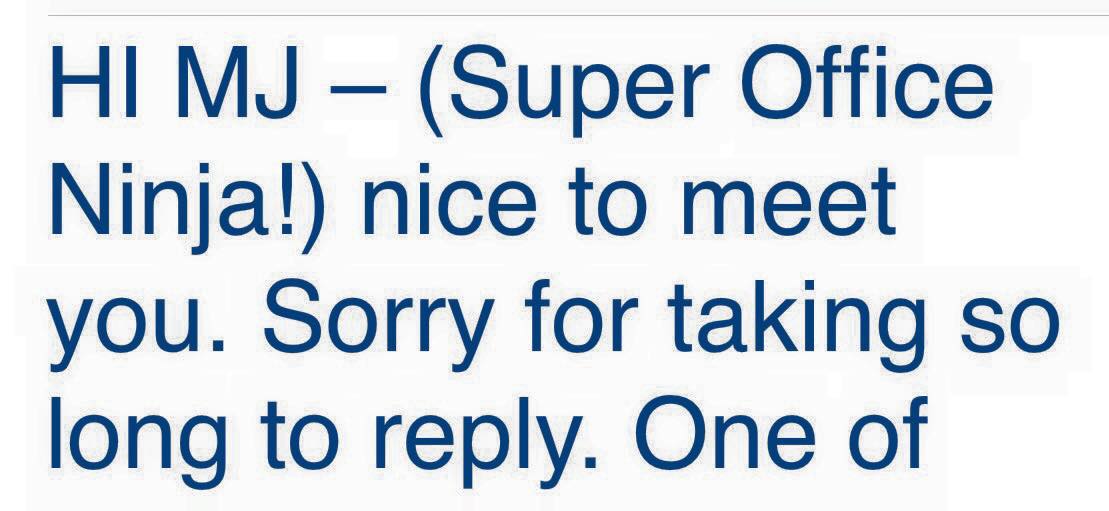
Create Emails That Are Easy on the Eyes
We’ve said it before and we’ll say it again: brevity is key to communication. With email being the go-to correspondence method for pretty much everything in the workplace, keeping it short and simple is something your reader will appreciate.
When it comes to formatting, we don’t mean using colors to spice it up. Instead, apply the three Bs: bold, bullet points, and breaks. Compare the following examples see the difference these three points make.
Subject: Sales Meeting Logistics
Hi Everyone,
In preparation for the sales meeting next week, I want to share some critical details with you. There is a lot of information in this email, so please read everything. If you are tagged for a shuttle from the airport to the hotel, expect to receive an email from me with details on where to catch the shuttle. For drivers, please note that valet parking is $39 USD, but can be expensed. You should have received hotel confirmations by now – if you haven’t, please reach out to me to get yours. Breakout sessions will start at 8AM, and end by 5PM. Attached is the agenda. Please make note of the evening events, and pack accordingly.
Office Ninja
Subject: Final Details! Sales Meeting Logistics
Hi All,
Please find below the final logistics for next week’s sales meeting.
- Shuttle – if you’re tagged for a shuttle, you’ll receive another email with details on where to board the shuttle.
- Drivers – valet parking is available at the hotel, daily rate is $39 USD and can be expensed.
- Hotel – you should have received confirmations by now. If not, please reach out to me ASAP for your confirmation.
- Agenda – breakout sessions start at 8AM and end by 5PM. Agenda is attached.
- Attire – please make note of evening events and pack accordingly.
See you soon!
Office Ninja
Bonus Tip: Use Email Tracking Software
Wondering how email tracking software can help make your emails pop? When you use an ETS like Mixmax, you see which emails get read, and which are ignored. So if you know what works, then it’s easy to replicate. The view tracking can also help you time follow-up messages or schedule emails at a more convenient time for your most important contacts.
![]()
Mixmax even helps you save time with perfect one-click email templates.
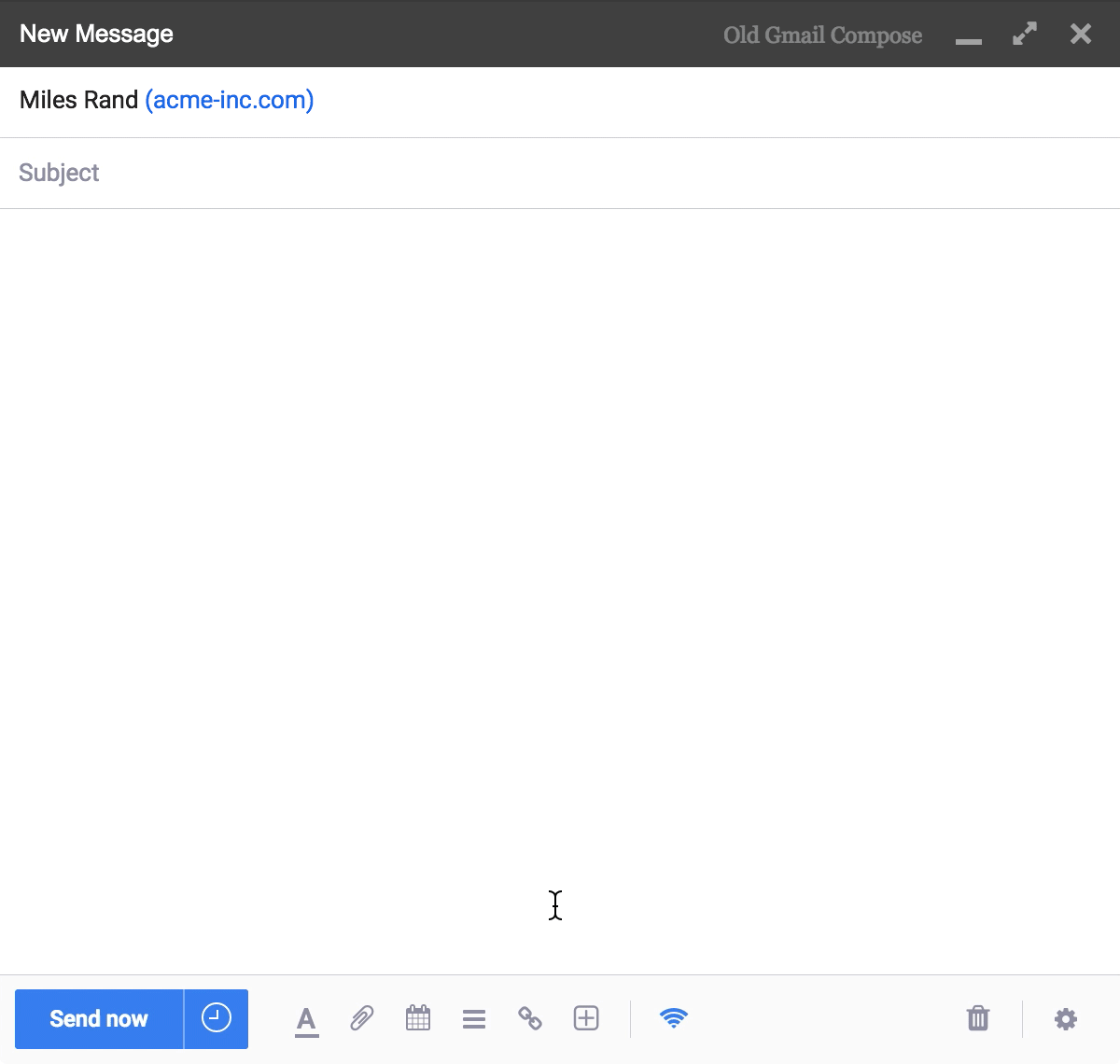
Now, Prepare for Better Emails
These suggestions will have you crafting better emails on a regular basis. Next time you feel pressure to send something memorable, professional, or worthy of a fast response, turn to these five tips.
- Bring emails to life with work-appropriate GIFs
- Keep emails conversational, yet professional
- Use the power of the P.S. to reiterate CTAs and create a sense of urgency or share teasers
- Spice up your email signature with links, graphics, and even videos
- Craft short, simple emails that are scannable and easy on the eyes
Which email tweak will you use first to make your emails pop? Did we miss anything? Let us know in a comment below!
Ha! Never thought about using gifs in emails, but I can see how sometimes it may just work perfectly.
Similarly to Lynn, I would recommend using a meaningful subject line — it’s like the first impression of an email.
Additionally, I’ve found it helpful to adhere to the “one thing rule”, i.e. stick to one “thing” per email, especially when emailing busy people.
I’ve recently put together a guide for writing professional emails, you can check it out here if you’d like: https://fleep.io/blog/how-to-write-a-professional-email/
(May have to request an edit to make a note of the gifs now!)
Susan
Great tips. I really like the GIF idea in the email. A proper GIF will get the recipients attention and can serve as a great ice breaker. A GIF in email marketing could work as well. Again great advice!
Thanks so much for the write-up! I think these options are dependent on industry and audience – while I can utilize a lot of the fun items internally (at my incredibly awesome smaller biotech company) – when communicating with C-levels or Academic Scientists externally, they would probably pre-judge me in a more negative light of “lack of credibility” than I would prefer for my role.
One aspect I think shoudl be added to this article is the the importance of the SUBJECT LINE. Very clear wording/intent/action/timelines in the subject line can save you from extra content in teh actual email. For example – I write many of my emails with this subject line format to ensure I get responses in a timely manner and or show the receiver that I am respectful of their time if there is no action required… examples below:
Example 1 – Action need
[REVIEW REQUESTED] Updated Contract w/Company X
[AGENDA ITEMS REQUESTED] Weekly Leadership Meeting (APR 23 – 2:00 to 4:00 pm)
[RESPONSE REQUESTED] Flight preference for NYC trip (APR 23 – APR 28)
Example 2 – No action needed
[FYI] Press Release: Title Here (Release Date APR 23, 2017)
[PRE-READS ATTACHED] Company Name Board Meeting (APR 23 – 8:00 am to 2:00 pm EST)
[CONFIRMED] Requested Meeting w/ Client X (APR 23 – 2:00 pm)
I use this similar formatting technique (alongside color coding) for calendar invites as well.
Spoken like a true Ninja! You’re absolutely right—subject lines are so powerful. Your examples are great for other Ninjas to see, thanks for sharing them with us, Lynn!
After reading these, I immediately went to my Inbox settings and put that shining image in my signature. Thanks for the idea, very helpful.
That’s awesome, Rena! Let us know how it works for you :)
Love putting images in emails. I generally always use informal language, but will use more bullets. I liked changing up the signature and P.S. Great idea.
Awesome! Let us know if you switch up your signature and how it works for you Suzy :)
Great tips, thank you!
Great tips. Thanks for sharing, Jennee!
You’re welcome, Catherine! Let us know if you end up using of any of these :)