Get Your Office to Adopt a New System Without Resorting to Begging
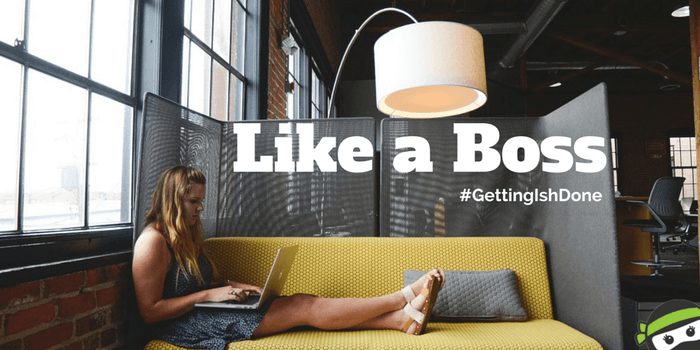
Humans are creatures of habit, and your colleagues are no exception. While some share your pioneer’s spirit, others may be clutching their Blackberrys and threatening revolution if you dare to move their paper-filled filing cabinets.
If the thought of installing a new phone system, introducing new project management software, or even changing the location of the bathroom key fills you with anxiety and dread, consult this list of transition-easing tips. We’ll get through this together.
1. Get a wingman
Chances are you have at least one office buddy who supports your quest for efficiency. Let’s say his name is Bob. Buy Bob a cup of coffee, tell him about your new system, and deputize him as Assistant Champion for System Implementation. And by “deputize” I mean say something like “I might ask you for help troubleshooting any issues that come up. Is that cool?” Bob’s a good guy, so he’ll likely say “Of course.” Having at least one supportive co-worker to provide backup can help set a positive tone during your new system roll-out.
2. Systemize in phases
While it may be tempting to move everyone in your office over to the new system all at once, the “all or nothing” approach can potentially backfire. Questions, glitches, malfunctions, and personal objections are all easier to deal with in small doses.
Identify a “beta” sub-group and introduce them to the new system first. Who in your office gets excited about new technology and gadgets? Who are the risk-takers? Who’s patient, flexible and easygoing? These people make the best guinea pigs. Listen to their feedback during phase 1 and use it to improve the rollout to a larger group.
3. Host (multiple, short) trainings
You can prevent mass confusion and new system rejection by making sure your colleagues have all the tools and information they need to succeed. However, say the words “mandatory training session” out loud and you’re sure to elicit a series of audible groans. You can make training more palatable by:
- Offering more than one training session. Yes, this takes up more of your time initially. But the chances of finding one time that works for everyone in your office are pretty slim, and your colleagues will appreciate the flexibility.
- Keeping it brief. Thirty minutes or under is ideal. Identify the parts of your new system that truly require training and prepare tip sheets and FAQs that outline the details your coworkers can review on their own. Don’t spend meeting time reading through manuals.
4. Provide timelines, reminders, and fair warnings
You’ve spent hours researching, testing, and planning for your new system. It’s made guest appearances in your dreams, and even your non-work friends are getting sick of hearing about it. So, you KNOW you’ve communicated the roll-out plan to your colleagues MULTIPLE times.
Unfortunately, they weren’t paying attention. And once it’s time for them to start using the new system, they’ll be surprised, confused, and possibly defensive.
Avoid this less than desirable situation by picking a “launch date” that’s as far in the future as possible and work backwards to build out a timeline of reminders and updates. Use staff meetings and weekly emails to remind people about the launch date and what they need to do in order to prepare.
5. Demonstrate the value proposition
That’s a salesy way of saying “show them why the system is actually good for them.” All those emails, updates and trainings are perfect opportunities for highlighting how your new system will ultimately benefit them or the company in some way. Also, don’t underestimate peer pressure. If other interesting or well-respected companies use the same system, be sure to mention that.
6. Stay strong
You’ve issued weekly reminders, conducted multiple trainings, and fielded dozens of questions. You’ve done everything you can to accommodate your peers. Now it’s time to stand your ground.
There will inevitably be those co-workers who “didn’t have time to do the trainings.” Or they may go another route and claim amnesia when you ask them if they read any of your 17 emails. These folks will try to skirt the protocol or ask if they can “just do it the old way for now.” Take a deep breath, forward them your 17 emails, and let them know they’ll need to adopt the new system ASAP.
7. Welcome feedback
After so much work, it can be difficult to process feedback, especially if it’s negative. Try your best to remain open-minded. Your co-workers may have suggestions for making your new system even stronger or easier to use. And, by keeping the dialogue open, you’ll be cultivating a sense of company-wide ownership and commitment to the new system.
Use these tips and your colleagues will be following protocol faster than you can say “The answer to that question and everything else you need to know can be found in the 1-pager I sent last week. And then again on Monday…and again on Wednesday.”
Do you have experience implementing new office systems? What are some of your tips and tricks for fellow office ninjas?
When developing new systems, always request the input of the individuals who the system will impact the most. They are expected to complete the work, so they should always be included.
Great point, Valerie! Thanks for your comment.
These may seem like “no brainers”, but when I think about implementations that have not gone well, it is usually because one of these simple steps has been rushed or skipped. Not enough access to training, pushing through timelines without sufficient user acceptance testing.
Another tip I would add: See what else is going on first.
Often, especially in IT, there is a push to revise all kinds of systems at the same time. There may be a technological reason, but for end users, it can be overwhelming. I’ve seen many people shutdown because there is just too much change happening at one time.
Good point! Timing can make or break a new system. Thanks for your comment, Theresa!
I definitely enjoyed #6, the key to good business strategy is to stay strong. shorter business meetings and longer training sessions maybe helpful.
Agreed! Channel your inner ninja warrior! Thanks for your comment, Cheryl.
I really enjoyed this article. I think having a wingman is great idea and much more powerful in those difficult times than trying to get an entire committee to back you up and offer positive reinforcement.
Absolutely! Having someone on your side to back you up is key. Thanks for your comment, Melissa!
Perfect timing for this article. I’m about to start doing training videos for a new program/procedure for our multiple offices. Keeping things short is key.
Thanks for your comment, Deborah! Let us know how it goes and what you learn!
This is a great, empowering article Jenessa!
Reminds me of a being on a committee for organizational change in a past job. Reflecting now, for initiatives that hit all your points, things were a lot smoother and less stressy.
One key thing that came from giving trainings / sending reminders / requesting feedback was the dialogue it fostered with colleagues not involved in the planning. This dialogue not only allowed for improvement in the original plan, but gave colleagues a sense of ownership in something that was initially a bit alien / threatening to them, which allowed for greater adoption in the end.
They felt more involved being able to own the process a bit more, and less put upon / resilient.
Thank you! Evolving seems less daunting and more exciting :)
Josh
Hi Josh! Thanks so much for your comment! I TOTALLY agree that involving your coworkers and building a sense of teamwork makes all the difference. I’m glad you feel empowered and excited. All systems go! :)