Hidden Jewels: New Gadgets & Services You Should Know About

As Office Ninjas, you know that being in the know of new gadgets and services breaking out in the market is a huge asset. Not only can you find tools for yourself, but you’re the one in charge of making sure that everyone has what they need to do their jobs properly (and as efficiently as possible). You’re the advocate for using X over Y and the go-to for new products.
That’s why OfficeNinjas is creating a new series that highlights cool tools just hitting the market. We’re not officially endorsing these tools, but we’re sharing items we think could be useful and sound super interesting. We’d like to point out that many of these products are brand stinking new, so in addition to being the coolest Office Ninja on the block, there may be waiting lists or bugs to work out. In other words… be patient.
To give you a taste, here’s a little sampling of tools, gadgets and worthy apps to look forward to.
Just Not Sorry
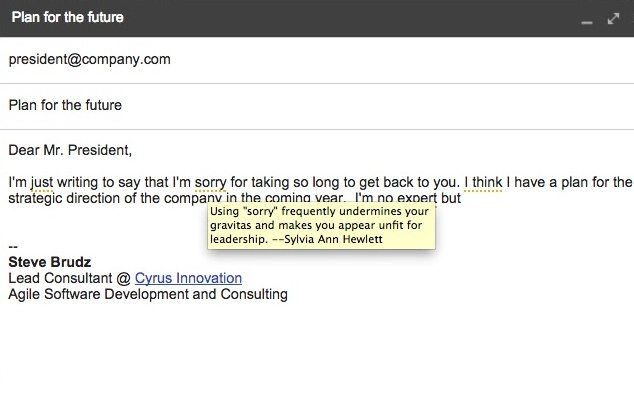
What is it: Just Not Sorry is an email tool that underlines any words or phrases that undermine your message in emails.
Why it’s awesome: It’s notoriously difficult to interpret sarcasm, terse words and body language in email. But Just Not Sorry is particularly good at identifying language that weakens what you’re trying to say. It underlines words and explains how using the word or phrase is perceived, and it holds you accountable for seemingly innocuous language (like using “sorry”). With this tool, you can clearly communicate what you’re trying to say without compromising your message.
How to use it: Download the Google Chrome extension here and it’s automatically added to your Gmail account.
Cost: Free
Pigment
What is it: The ultimate digital coloring book, Pigment is an app available on iPhone and iPad that lets you color from over 200 designs, including mandalas, doodles, shapes and more.
Why it’s awesome: Are you not down with the adult coloring book craze yet? Studies show they are great for reducing stress and creating mindfulness. What’s awesome about this digital version, though, is how versatile it is. In addition to over 200 designs, you have access to eight kinds of coloring tools, an unlimited amount of colors, and you can delete any work that goes outside of the lines. (It’s not cheating if it’s built into the app, right?)
How to use it: Download the app at Apple’s App store here.
Cost: Three premium subscription options at a weekly, monthly and yearly cost of $1.99, $4.99 and $24.99, respectively.
Mailbird
What it is: “The best email client for Windows,” Mailbird connects all of your apps to your email account for greater productivity and functionality. It’s like a more advanced and customizable version of Outlook. With this tool, you can schedule meetings, book conference rooms and make to-do lists all from one place. The tool connects your favorite apps like Gmail, Sunrise, Moo.do, WhatsApp, Facebook, and more to make your planning, organizing and scheduling centralized.
Why it’s awesome: 1) All of the reasons listed above. 2) You can customize unique layouts that match how you work. 3) It’s very easy to adopt into your workflow. 4) It’s very affordable (see below).
How to use it: Download it for free here and begin a few of their tutorials.
Cost: Three freemium options. The first is Lite, which is free for life; the second is Pro, which is $12 a year; the third is a Pro Lifetime, which is a one-time fee of $45. Go here for more on the pricing differences.
Service
What it is: Service is the personal crisis assistant you always wanted. When something goes wrong between you and a business—whether they delayed your flight, overcharged you or delivered a defective product—Service steps in to mediate on your behalf.
Why it’s awesome: Office Ninjas deal with crises all the time, but sometimes it’s nice to be waited on. With Service, you don’t have to scramble for the contact information to solve the problem. It’s perfect for when problems occur while you’re traveling or on-the-go.
How to use it: Use their messaging app on your iPhone or iPad to explain your issues in under a minute. Sit back and wait for them to solve the issue.
Cost: Free
AirBar
What it is: AirBar makes any computer running Windows 8 or 10 become a touchscreen computer when you need it. The AirBar strip is magnetic, sits at the bottom of your monitor, and plugs into your computer via USB. Thus, it makes it possible to “touch” the screen and interact with your display without actually putting fingerprints on your monitor.
Why it’s awesome: Who needs a new tablet/computer when you can save with AirBar? Plus, it feels futuristic like you’re out of a sci-fi movie. (Fun!)
How to use it: Attach the AirBar strip to the bottom of the monitor, plug it in and you’re instantly ready to pinch, swipe, zoom and scroll without a touchscreen (after some basic software installation).
Cost: Pre-order for $45.
And that’s it for this time. Check back in with us soon to follow up on even more awesome hidden jewels and tools. Let us know what you think about the products in the comments below.
What’s your favorite tool you’d like to make not-so-secret?

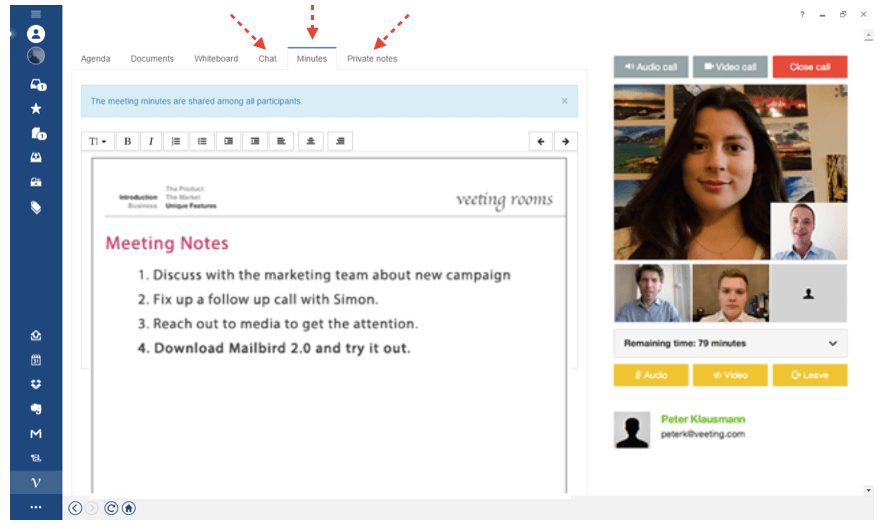
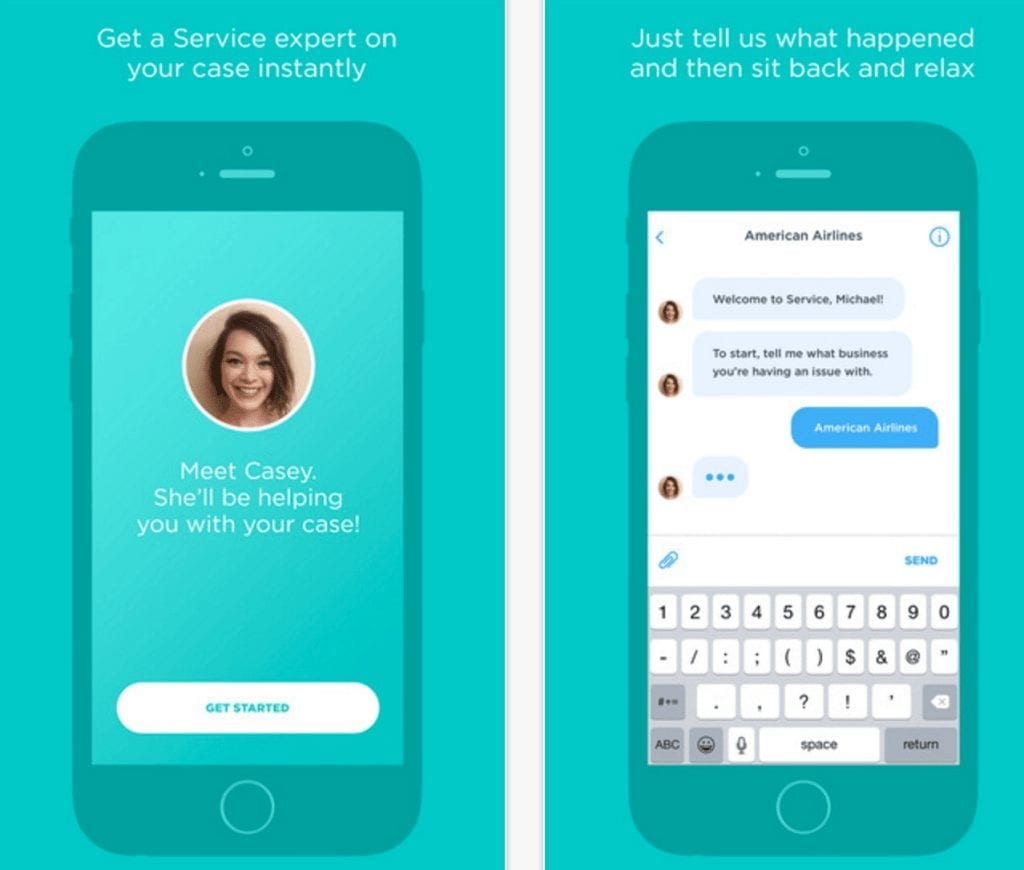
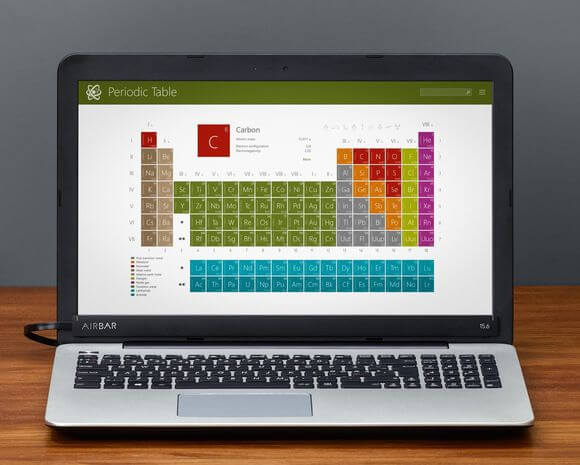
I’m excited to try the AirBar I love my current laptop and if this works as well as the review says then I don’t have to worry about replacing it anytime soon. Thanks and keep the reviews coming.
Please let us know how the AirBar works for you Vonette if you end up trying it out!
This list is great. Do you know if there are any plans to roll out Service as an app for Android?
Thanks and keep up the awesomeness!
Thanks Cindy! We haven’t seen a mention of it yet, but you can use their website if you can’t get the iPhone app: https://getservice.com/ Let us know if you end up trying it out!
Excellent new things to try Miss Steck; thank you for doing the research (the hard part) on all these new gadgets! I am forwarding the AirBar idea to our IT department as I type… I cannot wait to try it when it comes out.
So glad to hear that you like the gadgets, Shawn! Please let us know how it goes if your company ends up trying out the AirBar :)
Thanks for including Mailbird in your list! We actually just reached 1,000,000 email accounts a short while ago and we are excited to see even more people discover it when looking for a better Windows email client.
It’s worth mentioning that we are running a sale through the end of the month where you can cut the cost for either Mailbird Pro version by 50%. You should see the discount as you checkout :)
I’d also like to add that we are always adding new features and updating Mailbird. In fact, we have two big ones coming up that we are really excited about!
Thanks again for the mention Emily!
Thanks for all the info Jason! We’ll be sure to give you guys a follow on Twitter and retweet any updates that would be of interest to our community :)
Have you heard anything about Vesper? http://getvesper.com. Kind of curious about it. We’ve been running through office managers and it’s been a mess – having a service handle it sounds pretty damn good. Anyone use it yet?
Although that seems like an interesting service for a company to use to aid their office manager with the most tedious tasks, we can’t advocate replacing a dedicated office manager for a service. Office managers are an essential part of any company in our opinion!
Hi OfficeNinjas! I’m one of you (I’ve been an Office Manager/Head of Ops/whatever-title-the-company-felt-like-using at startups for almost a decade) and am currently on the Ops Team at Vesper – so I couldn’t agree more that OM’s are an essential part of every company! But there are loads of early stage – or simply very lean – companies that can’t afford to put an OM on payroll and, though technically we are a service, we offer those folks a dedicated OM who works both on-site and remotely to give them the office management (and organization…and stocked kitchens…and happy hour planning) every office should have. And yep, for the larger companies who have a swamped OM – we’re there to help out with the tedious tasks to free them up and make them even more successful.
…and Scott – feel free to reach out to me directly at stef@getvesper.com!
Awesome, thanks Stef! Sending an email now.
Just not sorry is a great tool for students who have no idea on how to write to professors or a business letter properly. This may be the way to start showing them it’s not your professor being picky, you really do come across as sarcastic or insincere. And I hope I don’t have to use Service but it’s going in my contact book. Thank you for these valuable tools. Great job.
We’re glad to hear you liked our list :) Please keep us updated on your experience if you do end up using Service!