Give Your Resolution a Fighting Chance with These 6 Online Tools

If you chose to make a New Year’s resolution for 2015, you are, according to this Forbes article, in the “honeymoon stage.” You’re still high on the energy of year-end celebrations, and all the promises you made to yourself feel easy to keep. Your goals are ambitious but totally doable.
Here’s the thing with honeymoons: they last for 1-2 weeks and are filled with bliss, laughter, and umbrella-topped drinks. Then you fly home to reality where all your old problems, bad habits, and unfolded laundry are right there where you left them.
The point is that it will inevitably become more challenging for you to keep your resolutions in the coming weeks as the novelty of self-improvement efforts begin to fade. So, ninjas, while you’re still sunning yourself in the glow of good behavior, take this time to ensure you’re set up for success. We’ve compiled a list of the most common New Year’s resolutions and the digital tools that can help you keep them.
Resolution: Exercise regularly
Tool: 7-minute Workout App from the New York Times (Free)

This app thwarts every one of the excuses your brain cooks up. Not enough time? EVERYONE has 7 minutes. No gym membership or fancy equipment? All exercises in the basic level can be done in your living room using only bodyweight for resistance (the “Advanced” level includes small hand weights.). And it’s free! It includes animated illustrations of each exercise as well voice-over cues and a timer.
Resolution: Eat better
Tool: Fooducate (Free)
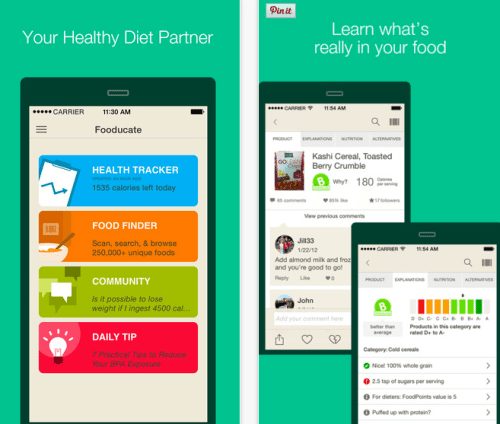
Downloading Fooducate is the next best thing to grocery shopping with a nutritionist. This free app uses products’ barcodes to generate letter grades based on nutritional value and recommends healthier alternatives to lower-scoring items. So, if those Fruity Puffs get a C-, Fooducate will point you in the direction of the Fiber Flakes.
Resolution: Stick to a budget
Tool: Level (Free)

It’s easy to abandon a budget when you’re dealing with spreadsheets and manual data entry. Level is a free app that links to your bank accounts and credit cards. It creates a budget and savings plan by calculating your expenses and then generates an easy-to-read, visual “spending meter” that lets you know how you’re tracking against your budget for the week and month.
Resolution: Get a new look
Tools: Stitch Fix and Trunk Club (Prices vary)

These shopping services are perfect for ninjas who are fashion-challenged, time-crunched, or in search of a new look. Both services operate similarly: customers answer a comprehensive wardrobe and style survey that a consultant uses to select a handful of clothing items and accessories. The items are then sent to the customer along with a prepaid shipping label. After trying on all the items, the customer pays for only what they like and returns the remaining items free of charge. While Trunk Club’s service is free, Stitch Fix charges a $20 fee. However, that fee is applied towards the payment of any items you decide to keep.
Resolution: Read more
Tool: Oysterbooks.com ($9.95 a month)
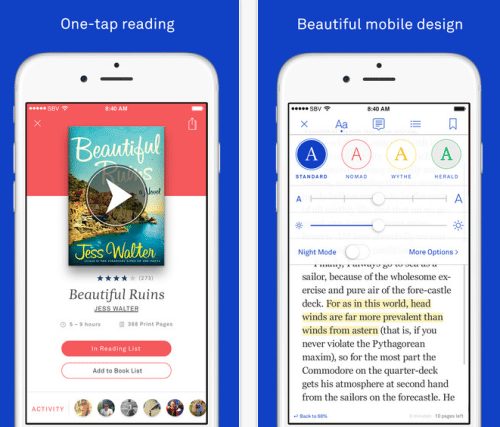
Commonly described as “Netflix for books,” Oyster allows you to stream as many books as you want for $9.95 a month. A subscription gives readers access to a library of over 500,000 books ranging from mysteries to classic literature and self-improvement. Oyster is compatible with all devices running Android 4+ and iOS 7+. Also, new members can enjoy a 14-day, free trial.
Resolution: Be Zen
Tool: Calm.com (Free)

This app allows you to meditate pretty much anywhere: at your desk, on your lunch break or even on your daily commute if you use public transportation. Calm.com offers audio-guided meditation as well as a simple timer for meditators who prefer to do their own thing. You can customize your experience according to how much time you have (between 2 and 20 minutes) and your “preferred nature scene.”
Even though the honeymoon’s almost over and your resolutions are beginning to lose some of their sparkle, you needn’t give up just yet. Roll up your sleeves and put these digital tools in your tool belt (aka smartphone) and you’ll be more than prepared to round the corner of Week #2.
Do you currently use any of these digital tools? What else do you think should be on this list?