5 Free Must Have Apps for Any Office Professional

While I did say that these are the five must have workplace productivity apps for office professionals, I’m pretty convinced that these apps are a must have for anyone. You know the app is a keeper when you make the effort to actually update it when the notification pops up on your phone (instead of just deleting the app completely). Most of these if not all, are only compatible for iOS as of now (sorry, Android users). Update: It’s been brought to my attention that I’ve been living in my own Apple world and turns out most of these apps are available on Android, except with the exception of the Air Projector app. Resources for all! Nevertheless, all of these have been a life saver to me at one point or another.
This nifty app turns any smartphone into a scanner and an intelligent document management tool. Great for all those moments when you’re on the go and unable to access a scanner immediately. Just take a photo of the document you want and CamScanner turns it into a PDF. If you have multiple documents to send, the app allows you to batch them all into one file. A nice feature of this app allows you to re-shape/re-size borders and crop images. Download here.
Sometimes getting documents signed can be a real headache. DocuSign helps to alleviate the frustrations with the process and provides you a great app to help get signatures. You can sign a name directly on the surface of the smartphone or you can use a stylus pen. DocuSign makes sure your documents are protected and secured and can be stored on cloud services like Dropbox or Box. The app also converts PDF fields so that you can enter information easily. While the app is free, it only stores one signature per envelope. Additional envelopes are $0.99. Download here.
3. Evernote
 Helps you organize your life, and works on multiple platforms (web, mobile, and desktop). This app is great for meetings when you want to remember names and notes. You can take a picture of a whiteboard during a meeting or snap a picture of someone’s name tag, and Evernote will automatically pull your photos (if you sync it to do so) and archive them. The feature that drives people wild is that it does OCR on your images so that you can search for text in them at a later date. Cool huh? While the app itself is free, like the ones mentioned above, additional charges apply to get better OCR performance or storage. Download here.
Helps you organize your life, and works on multiple platforms (web, mobile, and desktop). This app is great for meetings when you want to remember names and notes. You can take a picture of a whiteboard during a meeting or snap a picture of someone’s name tag, and Evernote will automatically pull your photos (if you sync it to do so) and archive them. The feature that drives people wild is that it does OCR on your images so that you can search for text in them at a later date. Cool huh? While the app itself is free, like the ones mentioned above, additional charges apply to get better OCR performance or storage. Download here.
Originally used by a lot of people in the education space, this one is also gaining traction from others in the workplace. This is great for meetings when you want to share the whiteboard with someone else. You can easily write/draw on your iPhone or touch and share with anyone via wi-fi or Bluetooth. You could essentially have people together in a meeting, sharing the virtual whiteboard, while being on a conference call from different locations in the building. Download here.
5. Air Projector Free

This is my favorite app, probably because I use it the most. AirProjFree allows you to project any picture from your phone, to a computer (both need to be on the same wireless connection). Once you install and open the app, you copy the url located at the bottom of your phone screen and input that into the browser on your computer. If your computer can be hooked up to a projector, you can control all the pictures directly from your phone! This is particularly useful when you’ve taken some photos from your phone and don’t want to send them all to yourself to view with others. This is a much better option than having everyone crowd around your phone to view from one tiny screen (and see those text messages coming in from your mom). Download here.
What are some of your favorite apps?
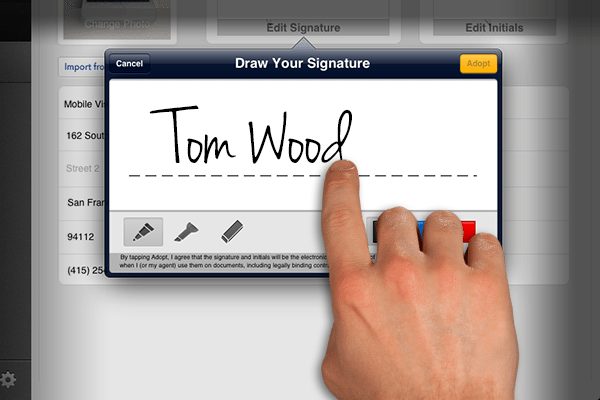

Thanks for the tips.
EverNote is HUGE and most definitely not only for the Apple products crowd. Haven’t searched to check on the others yet, but I have yet to see anything available for iPhones that offers a function (!) a can’t accomplish with my Android.
Thanks for the note, Christopher. The blog post has been updated to reflect that most of the apps are in fact compatible with Android and not just for Apple. Really appreciate the comment!
Very helpful apps. Thank you for sharing!
Glad to hear, Linda!