What Office Ninjas Need to Know About IT
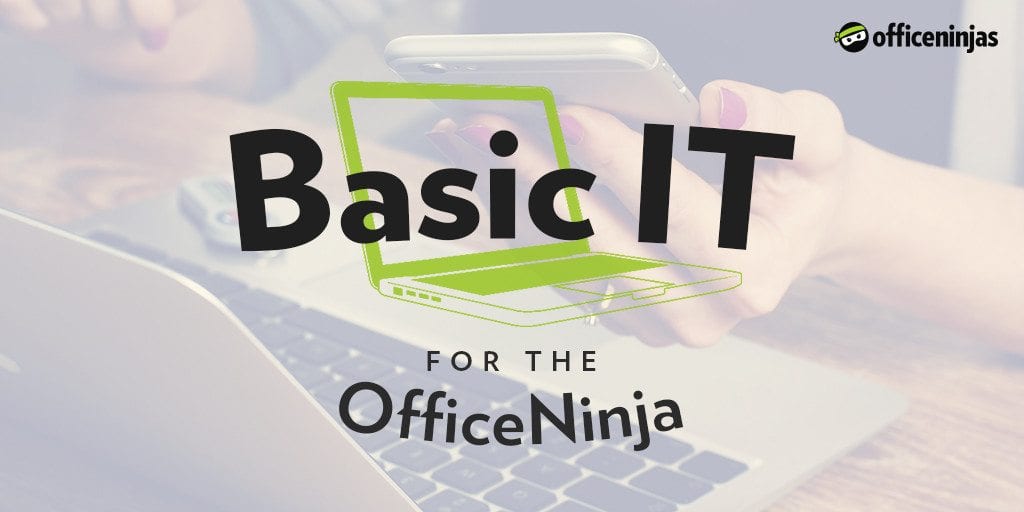
Editor’s Note: We’re excited to partner with Bushel for this series on IT and how the Office Ninjas of the world can learn enough to make a real IT difference around the office (on top of everything else)!
Every company needs someone who can manage the reins of a thousand moving parts in the day-to-day operations of a company. That’s the job of an Executive Assistant, Office Manager, Admin Assistant, and all around Office Ninja. But now, in the age of computers and internet, every company also needs someone who can manage its technology tools to create and support an efficient, well-oiled IT machine. For many small and mid-sized businesses, this person is often one in the same.
Luckily for Office Ninjas who are less than tech savvy, computers and networks are less intimidating today than they have ever been. And with today’s tools and technology, you don’t need to be a full-time computer nerd to understand the fundamentals of IT and to help your company run smoothly.
These days, a good Internet connection and some smart choices will have any company humming along beautifully with tools that help the business. There’s no need in spending more money on computer stuff that no one really understands. Here’s what Office Ninjas—even Office Ninjas at large companies—need to consider to understand about IT.
First, Pick Your Products Carefully
There’s an app for everything these days. Need to plan the layout of an office? Need to file expenses? Need to setup email for your company? There are probably 20 apps for every item on your to-do list. It’s narrowing down the one that works for your business that gets tricky.
Choosing the right products that fit within your organization is a critical aspect of making sure that your devices meet the needs of your users. From apps that automate business processes to those that help you automate devices to networking hardware, Office Ninjas need to pick the best software for their company. Here are some points to consider when picking an app:
- Is it easy to use? The point of using these products is to make your lives easier. If the software’s too complicated, it’s not worth it. After all, it’s important that you and your coworkers actually enjoy your jobs!
- Is there an alternative that saves you more time? Time is money, but unlike money, you can never get your time back. Choosing a product that aligns with your business model more (even if it costs a little extra) may be worth the price.
- Can the data from each person be shared with others? Collaboration is key. Collaboration over a cloud service is even better.
- Does the app allow you to export your data or provide an upgrade that lets you scale? When you and your co-workers spend countless hours putting data into this app, it’s important to know what happens next. You need to know how easy it is to extract the data or if you need to purchase additional features to do so.
Keep Stuff in the Cloud When You Can
Thank the internet for being the new home of your company’s tools. The tools that a typical organization needs to use—word processing, accounting software, etc.—are mostly on the cloud now, delivered as Software as a Service (SaaS) tools. Products like Salesforce and Google Apps started and popularized the trend so that now almost any industry will have a hosted SaaS option from a product they use.
SaaS tools on the cloud make IT ecosystems at many small businesses less complicated (and intimidating). This means no more servers and less technical jargon. However, since the software (and data) lives on the Internet now, making sure that computers can connect to one another and the Internet is critical. Some things to consider:
- Can you get a second network backbone? (For example, wireless access points, switches, routers—or all of these in one device works well for many small companies.) The idea is that if something goes down you can just swap it out rather than losing valuable time getting work done. We all know things crash and burn only when you have deadlines in front of you, after all!
- Can the Internet go faster for another dollar or three per day? No one has ever said that their Internet was too fast! Especially if you’re putting phones, video, streaming music, and other high bandwidth tools on there, it’s important to have a high-speed internet connection.
- Can the Internet be fault tolerant? Office Ninjas know to anticipate for worst case scenarios. You should consider preparing for lost or bad internet connections by getting a residential and a commercial connection for your office. For a dollar or two a day, you can prevent half of your office from running out to the local coffee shop and giving you a dirty look when they actually need to get something done.
Keep Desktops Simple and Safe
Once a network has been configured, what are some things that you need to do to set up actual computers, tablets, and phones? You will want each to be as identical as the next to make your job managing these things easier. Make sure to backup all the computers (which can also be done to the cloud) so in the event that a device fails, the loss of documents, data, etc. won’t be a catastrophic loss.
Security is also essential to your business. Follow some basic security measures like requiring every computer to use a password and enabling full disk encryption whenever possible. (I recommend either BitLocker for Windows or FileVault for Mac.) Keep in mind that while most of your data lives in the cloud, some data will be on each computer and you will need to safeguard that data as well. Schedule frequent backups of that data (daily, weekly, monthly). Whatever works best for your company. If a computer craps out, just reinstall the data and don’t worry too much about troubleshooting things (after, of course, you confirm the backup is restorable!).
Finally, Search Is Your Friend
When in doubt, searching the web is your greatest tool in learning about IT. There are more places than ever to find technical information. I’ve written more than 5,000 blog posts. And, there are hundreds of other people like me that love to share what they know. There are sites dedicated to answering questions you might come up with—no matter what the topic is. Be kind when you ask for help and the IT community is likely to be pretty kind to you.
Do you manage IT at your company? What IT tips do you have to share?