Typeform Beautifies the Boring Survey for Employees or Clients
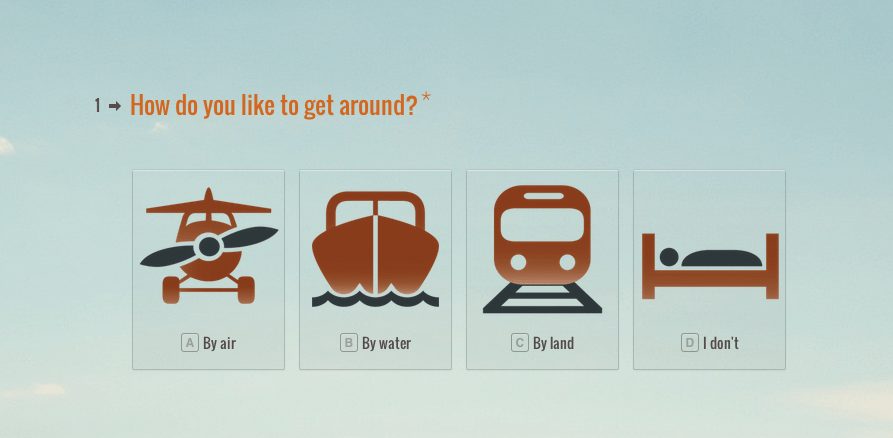
Many of us have used SurveyMonkey, Google Forms, and/or Wufoo to create a survey for employees, co-workers, or clients. While these platforms are easy to use, they just look … blah and sooo 2000s. This makes it tough to get folks excited to fill ’em out. That’s where Typeform comes in. Typeform offers a new and beautiful way of asking questions online. Creating the forms is visually engaging allowing you to add images, videos and fun icons. Plus, it works across all devices – PCs, smartphones and tablets. This Barcelona, Spain startup launched their beta earlier this year and have done a great job at taking the work out of survey-building and replacing it with an eye-pleasing, device adaptable, and easy-to-navigate tool. Others seem to like what they’re doing as they recently raised €550,000 in funding to expand their feature set. I look forward to seeing what comes next!
Here’s how it works:
Create a new form or browse through their examples for some inspiration.
Ask Questions! Easily drag and drop the type of questions you’d like to ask, such as multiple choice, rating, dropdown and short text response.
Let your creative shine in the questions by selecting shapes and design a rating. Hearts are my favorite!
You can also upload pictures. I recommend images users can relate to. :)
Let’s not forget analytics to assess the number of responders, the devices your team used to complete the survey and the rates of completion so you can decipher what moves your audience.
Who knew that asking questions could be so simple, sexy and fun? It’s human nature to yearn for creativity in the workplace. So ask awesomely, and try Typeform for yourself.
What types of surveys will you create? Share your thoughts on how you can/will utilize Typeform in your workplace in the comments below!
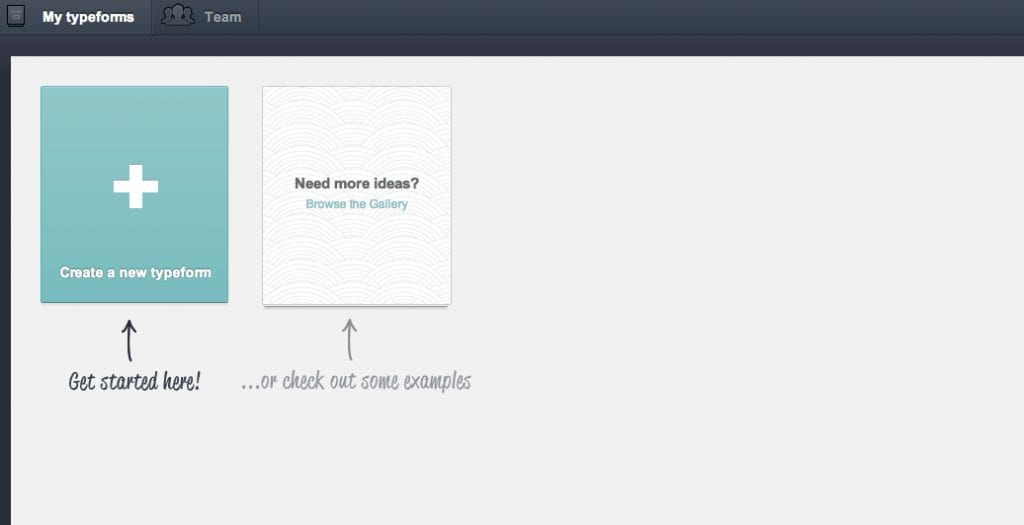
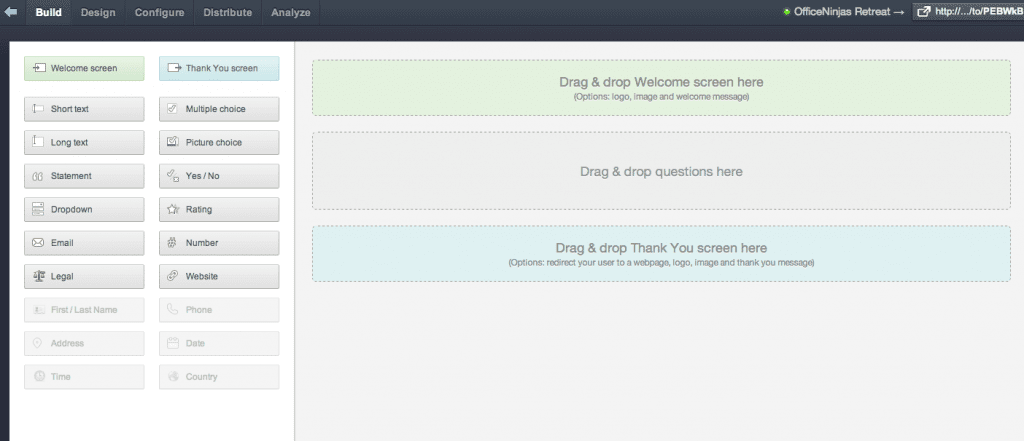
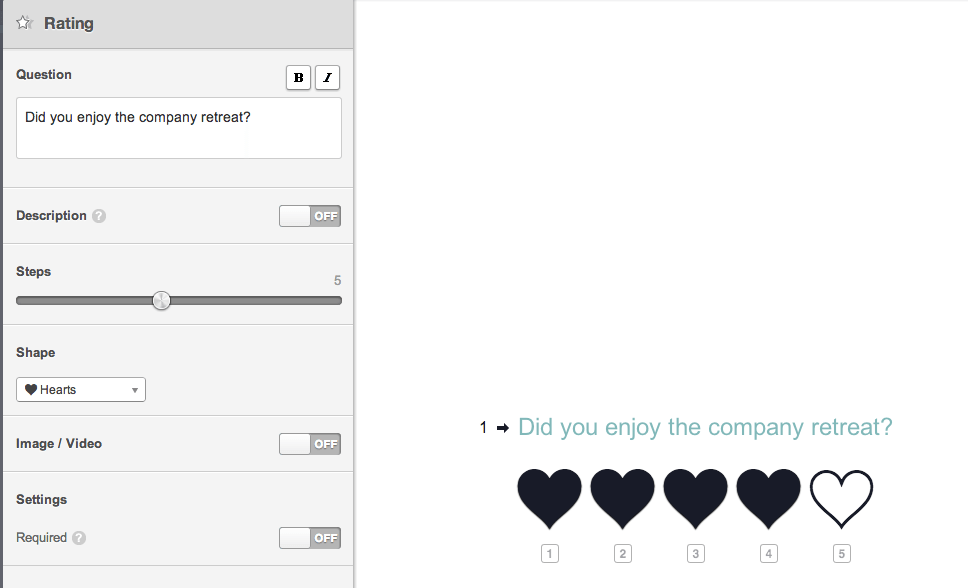
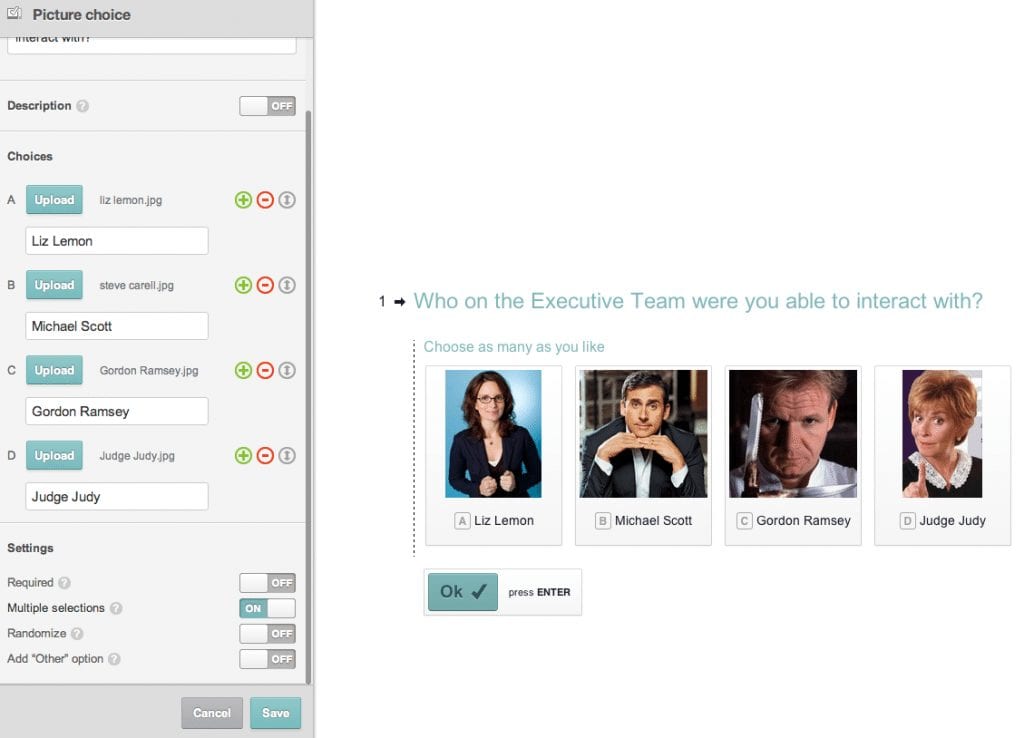
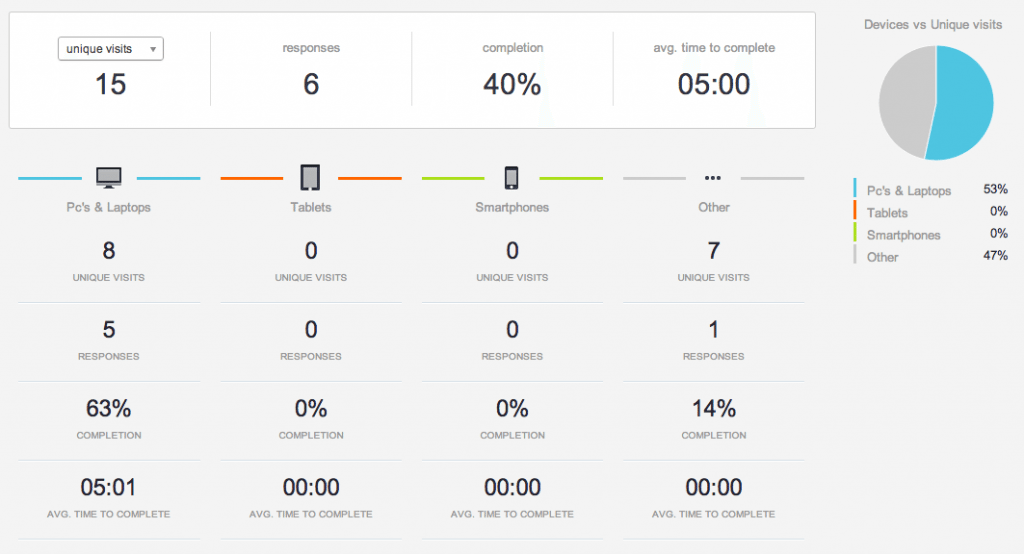
Hi, I am working in survey sites for last three months. I am looking for the correct way of doing survey task successfully. I am pleased to read your articles. I have lot of gaps that i can overcome by following your guidences. I am working in dailyonlinesurvey too.
Kara, thank you for sharing this. I’ve already signed up (it’s free!) and created my first survey. Can’t wait to send it out after our meeting.
Glad we could help, BJ! Let us know how Typeform works for you.
This was very informative. Thank you for explaining how to use Typeform, you made it seem easy :-)
Thanks, db! How do you plan to use Typeform in the office?