Stock Photography That’s Beautiful *and* Free? It Exists!
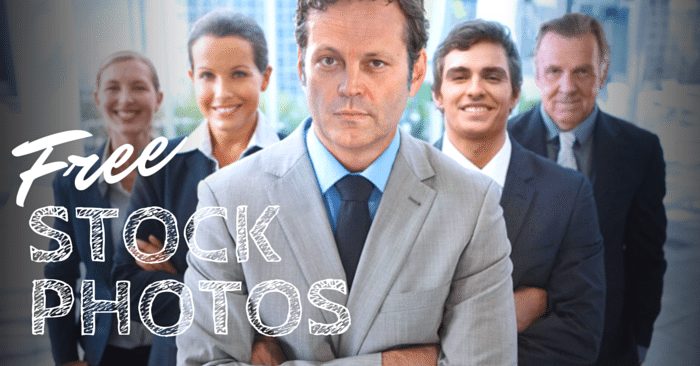
In general, stock photography catches a lot of flak. You’ve seen the Hairpin’s gallery of women laughing alone with salad. More recently, the marketing team for Vince Vaughn’s new movie Unfinished Business had some fun recreating the awkward images you find in power point presentations projected in conference rooms across the country.
We laugh because it’s funny, and it’s funny because it’s true: so much stock photography is just BAD.
But, as we proved in our last post on this subject, there are a few hidden gems out there. And, lucky for you, we’ve uncovered four more! The next time you need to create a visually stunning presentation, informational sign, or web graphic, check out one of these sites.
StockSnap
Search by keyword or sort according to which photos are trending or have the most views. You can also subscribe to StockSnap’s weekly newsletter to receive updates on new photo additions.
All of StockSnap’s images feel crisp and modern, and the subject matter ranges from artsy to practical.


Pixabay
Pixabay’s high quality offering of publicly sourced images is vast. They boast over 330,000 photos, vector images and illustrations. Check out the “Editor’s Picks” for standout submissions, or browse the “leaderboard” to search by top contributing photographers/illustrators.


Gratisography
This is different in a couple ways. First of all, it’s a one-man show. Photographer Ryan McGuire shoots and uploads every single picture and gives them away for free (though he does subtly suggest you consider contributing to his “coffee fund.”)
Secondly, all of Gratisography’s photos seem just a little different. The subject matter tends to be a bit out of the ordinary, and every image feels like it was curated with a cheeky sense of humor.
If your office appreciates all that is quirky, give Gratisography a shot.


FindA.Photo
One of our favorite things about FindA.Photo is the “Browse by Color” feature, which allows you to select only photos that work with your presentation’s template. No more spending hours to find the perfect photo only to discover that it clashes with your company’s logo.
Now, go forth, Ninjas, and boldly create shiny new presentations free of dudes pointing at charts and highfiving middle managers. We hope these sites help you create functional and informative works of art that inspire something other than mockery among your colleagues.


What do you use stock photos for? Share with us in the comments!
Hilarious!
Thanks for stopping by, Nicole!
THANK YOU! I constantly need stock photos and it is often a sad search through clip-art with a twist and what appear to be amateur model photos. I will check these sites out tout suite!
Suffer tacky clip art no longer, Kimberly! We’ve got your back. Happy scrolling. :)