Something to Hoot About: Social Media Management
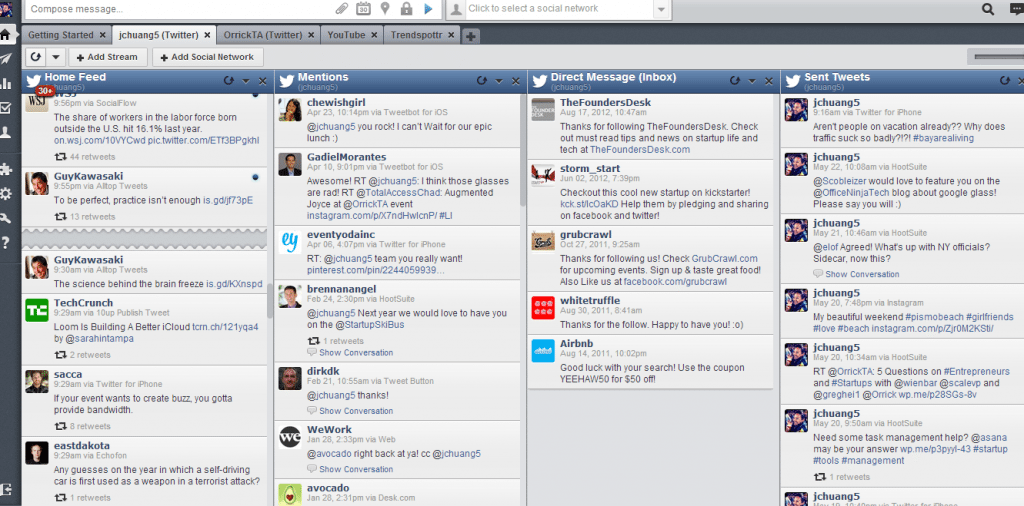
Social media. It’s like the new-age step child that you’ve unknowingly adopted. If you’re anything like me, you find yourself consumed by all of it whether for personal or business purposes. As technology continues to evolve, one thing seems to remain constant, social media is here to stay. This can be a very powerful tool to enhance your business or it can be pandora’s box. The challenge is making sure that you’re properly branding and giving your business or company a positive voice, without letting the outside chatter taint your image. But with all the services out in the ether, which do you choose? I’ve used quite a few from HubSpot, SproutSocial to Tweetdeck, but I find myself continuously coming back to HootSuite. Here’s my two cents on HootSuite and its features (from the perspective of someone using the free features).
Signing up and using most of their basic features is free. If you want the additional bells and whistles, you can always opt to pay for their plans, which are pretty reasonably priced compare to some of their competitors. For someone like me with a limited social media support team (team of 1), the free model is perfect and does just what I need it to. Obviously as your team grows and social media becomes a larger presence in your company’s overall strategic plan, you can probably opt for more features and reports. Here’s an overview of what they provide.
Signing up is simple and upon arriving at your home page once you’ve successfully created a log in, you’ll see something like this.
You can add up to five social profiles with the free plan so for me, I have my personal twitter handle, along with the handle for the program I manage, and also our YouTube channel. You can link to Facebook, Google+, and whatever other channels you’d prefer. This is what a stream activity would look like:
HootSuite is also great for scheduling tweets.
And generating report.
And easy search functionality to find other twitter users, trending topics, etc.
I don’t sync my Facebook page to my account because I find that Facebook insights provides enough analytics for me. I also use Google Analytics for quite a few other platforms so that helps provide additional stats and information as well. Because I’m using the free version of HootSuite, there are also other features that I’m not able to use and therefore, use other platforms to assist. Another good program I use is Crowdbooster which allows you to see who your key re-tweeters and followers are, when the ideal times are for you to tweet, and which tweets are getting the most engagement (update — they are no longer free, but for $9 a month you can still get this service). Because I’m using the freemium plan, I don’t have access to add additional members or users to my account. If you have an entire team at your company or an additional person who also needs to be monitoring and listening to your social media, it might be worth it for you to pay for the Pro Plan (or even enterprise). I know lots of people who use HubSpot as well so it really is just your preference. One other thing that HootSuite provides is analytics for your Ow.ly links (lots of people also use Bit.ly). One thing I wish it did, but does not, is show me who’s recently followed me on Twitter (which you can find in your connections tab when you’re in your Twitter account). Maybe it’s available as a paid subscriber, but to my knowledge, as a free subscription, it doesn’t show up.
For additional reading, here’s a recent article that lists the 10 top social media management tools that are available. Enjoy!