Social Tables: The One Event Planning Tool We Can’t Live Without
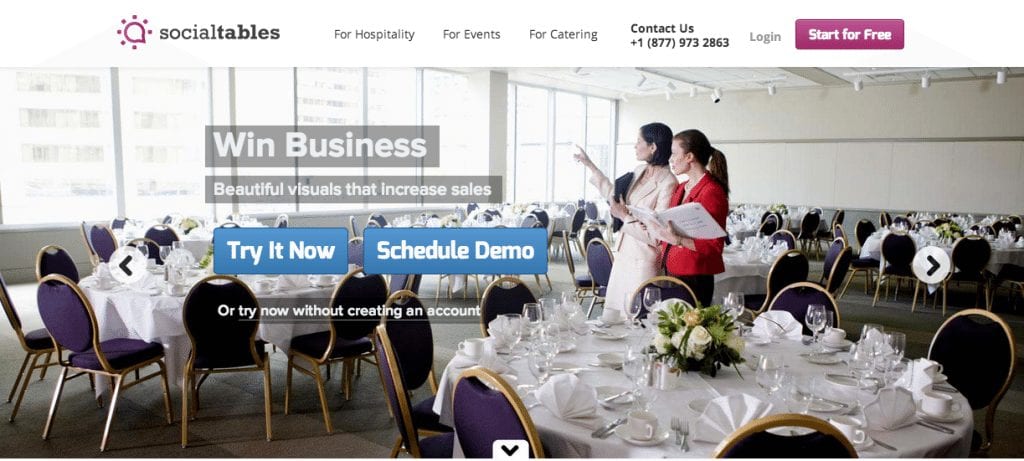
As an Office Manager or Executive Assistant, you’ve probably had your share of planning conferences or corporate events. The headaches of guest lists, room logistics, and set up are all too real. Planning an event takes a huge amount of time, and attention to detail is key. A/V equipment, internet connections, even coat hangers—all of these decisions cannot be overlooked by the event planner. Thankfully, we live in a world where technology is at your fingertips and there’s an app for practically everything. To all you event ninjas out there, meet my savior Social Tables.
Social Tables is a web-based event planning platform for meeting and event planners. Their simple-to-use software consolidates every part of your event planning process to provide you with a seamless way of coordinating and facilitating your next business function. Some of its features include floor plan designing, seating chart creation, and guest list management. It’s free to sign up and you’re able to try the free trial of the product for seven days. Once your trial is over, you can choose one of their four pricing plans which range from $49 – $149/month (enterprise plans are case by case). To start, Social Tables has a quick sign up process. Once you log in, you’re taken to the event dashboard that looks like this: 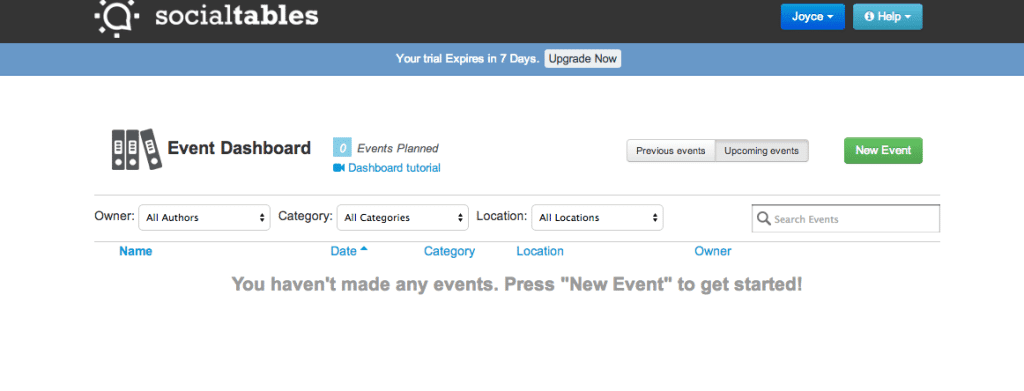 You can then enter in the details of your event. The options include corporate, meeting, gala, social, or a trade show.
You can then enter in the details of your event. The options include corporate, meeting, gala, social, or a trade show. 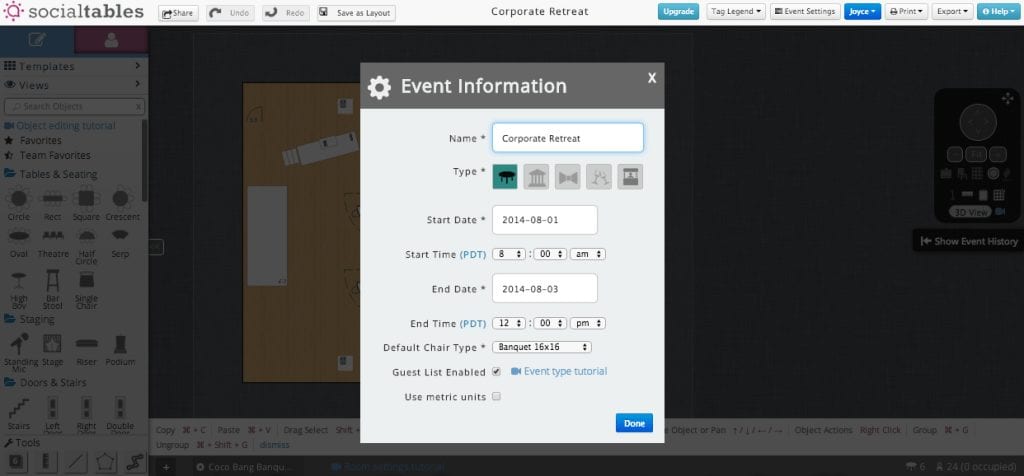 You’ll have the option to upload a floor plan or customize your own floor plan. For my particular event, I decided to customize my own room because our event only required one banquet hall and I could take full advantage of the space.
You’ll have the option to upload a floor plan or customize your own floor plan. For my particular event, I decided to customize my own room because our event only required one banquet hall and I could take full advantage of the space. 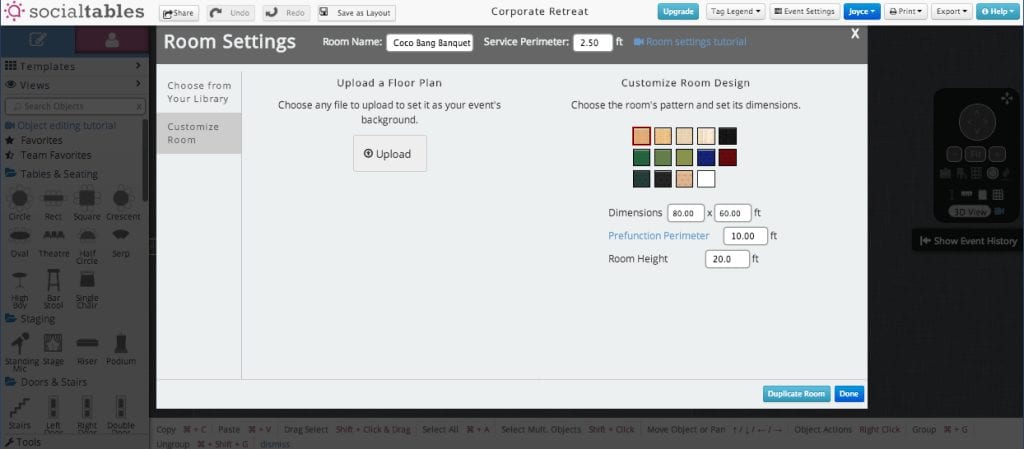 From here, you’re able to begin designing your own space. You can place the details here regarding types of table and seating, staging, doors and stairs, audio visual, food and beverages, furniture, etc. There are also templates in the software for you to use if you don’t want to create a setup from scratch. When you have all the information regarding your event in the system (e.g. attendees list, seating and table configurations, and equipment needs), you can export the information into a handy list. Here’s how I staged my room:
From here, you’re able to begin designing your own space. You can place the details here regarding types of table and seating, staging, doors and stairs, audio visual, food and beverages, furniture, etc. There are also templates in the software for you to use if you don’t want to create a setup from scratch. When you have all the information regarding your event in the system (e.g. attendees list, seating and table configurations, and equipment needs), you can export the information into a handy list. Here’s how I staged my room: 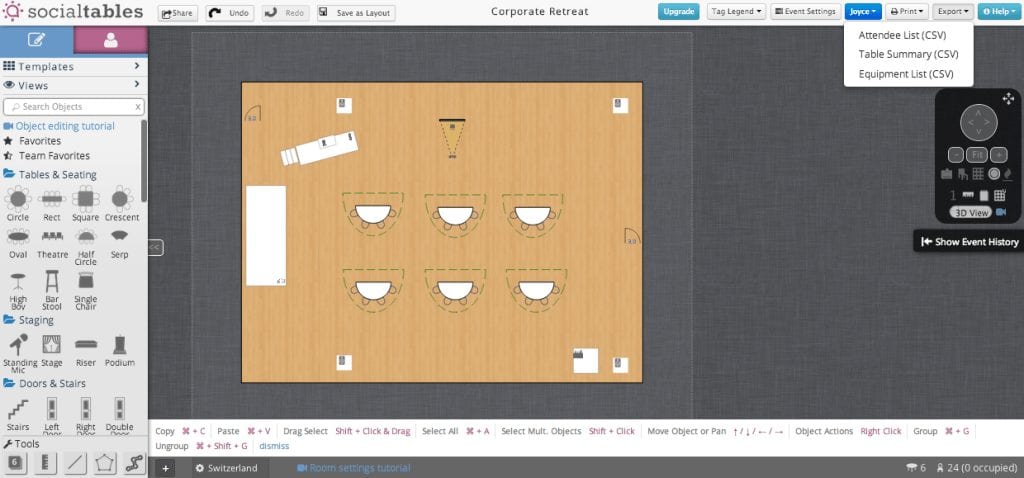 You’re able to add team members to your account after you’ve upgraded to one of their paid plans. This will enable you and your team members to update and plan events without duplicating efforts. As you create new events, you’ll be able to revert back to your event dashboard to see a full list of prior events. Using your event dashboard will help you better manage and keep track of past, present, and upcoming events. Social Tables also provides statistics on your events, letting you know the number of events over time, your most used equipment and seating/table styles, and an overview of how you’ve used the tool.
You’re able to add team members to your account after you’ve upgraded to one of their paid plans. This will enable you and your team members to update and plan events without duplicating efforts. As you create new events, you’ll be able to revert back to your event dashboard to see a full list of prior events. Using your event dashboard will help you better manage and keep track of past, present, and upcoming events. Social Tables also provides statistics on your events, letting you know the number of events over time, your most used equipment and seating/table styles, and an overview of how you’ve used the tool.
Do you have event planning tools that you just can’t live without? We’d love to hear them!
Excellent Work.
Great Post
Joyce– thanks so much for the kind words! So glad Social Tables saves you time (and headaches!) when planning!
Just wanted to quickly thank you here – I’ve used Social Tables before and I highly recommend it. It has saved me an incredible amount of time when event planning. I was happy to see this article when there really isn’t much on the internet in terms of well-written reviews. Let’s just say, from my experience, you need to try this software!