IFTTT- The Crown of the Internet Queen (or King)
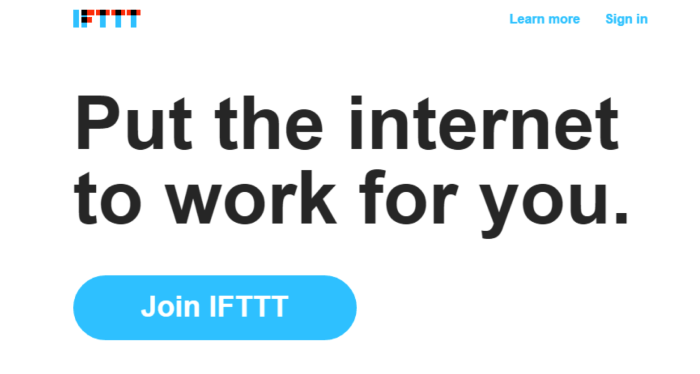
Imagine that the internet is a kingdom. It’s filled with the most awesome subjects a queen/king can ask for – Google, Youtube, Twitter, Email. As ruler, you make your rounds to your subjects daily to get news from around the kingdom, delegate tasks, and maybe enjoy a little bit of entertainment while your royal advisors aren’t looking.
However, this is life. In reality, you’re busy running your kingdom with a boss who needs something NOW and employees who forget to turn in their expenses sheets all the while somehow managing to take care of your own duties. With all of these real-world demands, how can an office ninja ever feel like the internet queen/king of their dreams?
Enter: IFTTT
IFTTT stands for “If this, then that” and is pronounced like “gift” without the “g.” Another way of thinking of it is, If “trigger” occurs, then “action” happens. Does this sound a little difficult? This tutorial should clear that up and put you on the road to managing your interweb kingdoms in ways you didn’t think were possible. In fact, the IFTTT crown also has the power to help you streamline the way you manage your employees, packages, receipts, and more!
How to Make Your Own IFTTT Recipe
After you register with IFTTT, you’ll find yourself at your dashboard. IFTTT calls their trigger-action mechanism “recipes” (sadly, there isn’t one for making tasty cupcakes magically 3-D print at your desk).
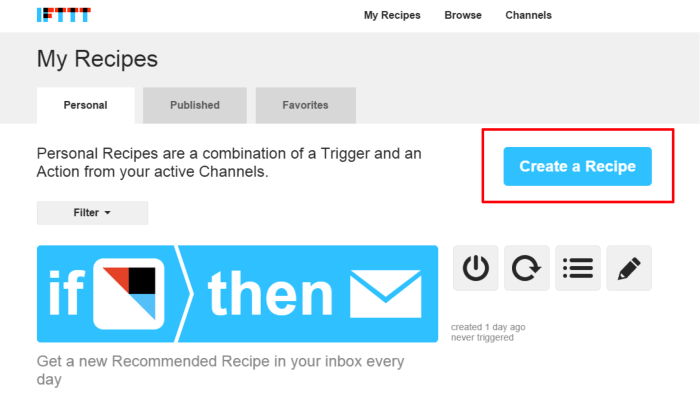
I’ll create a recipe that will trigger every Friday at 1:00. I want to receive an email that says, “Happy Friday! Only a few more hours left to go. You can do it!”

First thing’s first: I have to set my recipe’s trigger. When you click on the blue “this” hyperlink, you’ll be greeted with a huge list of channel options. You should recognize them because they’re your royal internet subjects! There’s even some unexpected guests like Android and iOS. You’ll even bump into subjects you’ve never had the chance to meet before. They’ve all been assembled into one place to receive their instructions.
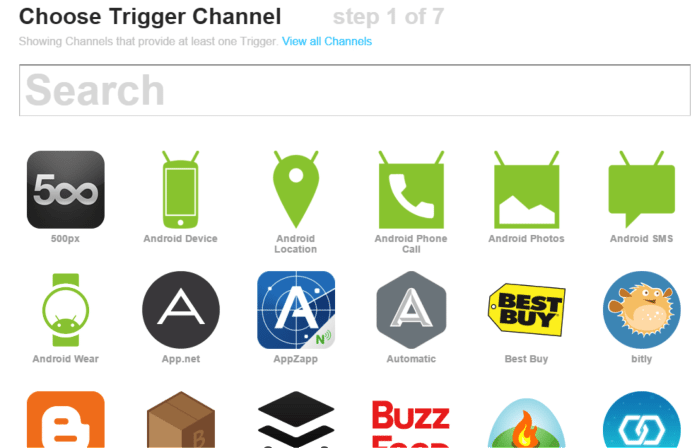
I used the “Date & Time” trigger since I want to receive my “Happy Friday” email specifically on Friday at 1:00. Once you’ve chosen a channel, the self-explanatory steps guide you through the configuration and access. IFTTT makes it easy to grant access to your email accounts, social media profiles, and mobile devices.

Now that I’ve configured the date and time for my trigger, I get to select the action that happens for “that.” In this case, I selected the channel “Gmail.”
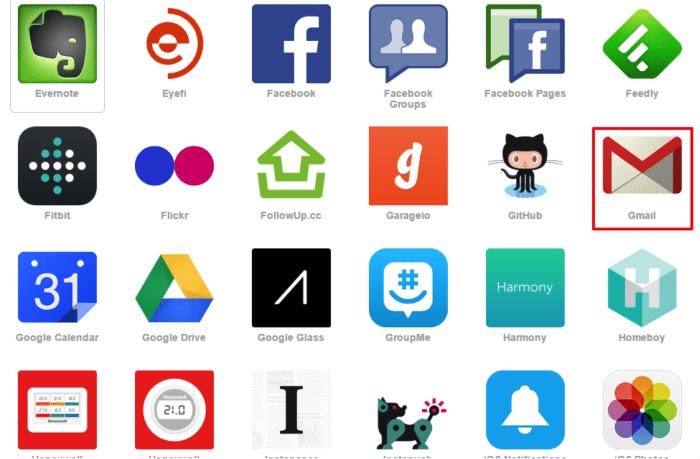
After a few more steps of configuration, I get to create my action, confirm my recipe and … Ta-Da!
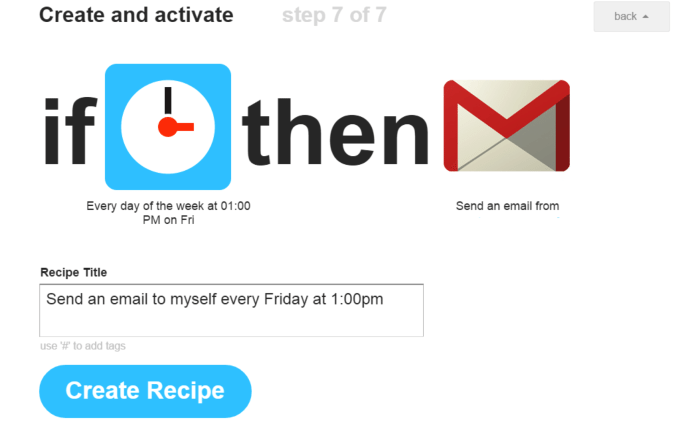
IFTTT Recipes for the Office Ninja
You may not necessarily be impressed by my self-motivation tactics, but what about a recipe that triggered every Friday to remind your employees to turn in their receipts? How do you feel about a recipe that called your phone when triggered by a specific email? How about a text message any time the company gets a new “like” on Facebook?
Once you have an IFTTT account, you can create your own recipes or add published recipes from other users. Here are some recipes to get your creative juices flowing.
Send email updates about my package.
Log all car trips to a Google Drive spreadsheet.
Send new contacts a “nice to meet you” email.
Send an email to yourself and have IFTTT call your phone for you.
Gather your and your team member’s online receipts.
Turn your Google Calendar into a Todoist task list.
Remind your employees to turn in time sheets (or anything else!).
Rainy day umbrella email reminder.
Post Instagram photos as native Twitter photos.
The New Fairy Tale
Once upon a time, the Internet kingdom’s subjects worked separately, but functionally. The ruler visited each subject and enjoyed her time with each one, but she wished that there was a way to bring her subjects together to run her kingdom more efficiently. One day, the ruler discovered a mysterious crown in one corner of the kingdom engraved with the letters, “IFTTT.” Curious, the ruler placed the mysterious crown on her head.
Suddenly, the crown granted the ruler a vision: a series of alliances between their subjects that would streamline delegating tasks and learning new information! With this epiphany, the benevolent ruler organized her subjects to work together, and the kingdom was happy (and efficient) forever more.
What types of recipes will you create? If you already use IFTTT, what you’re favorite recipe? Let us know in the comments!