Event Planning Series Part 2: Tech Tools
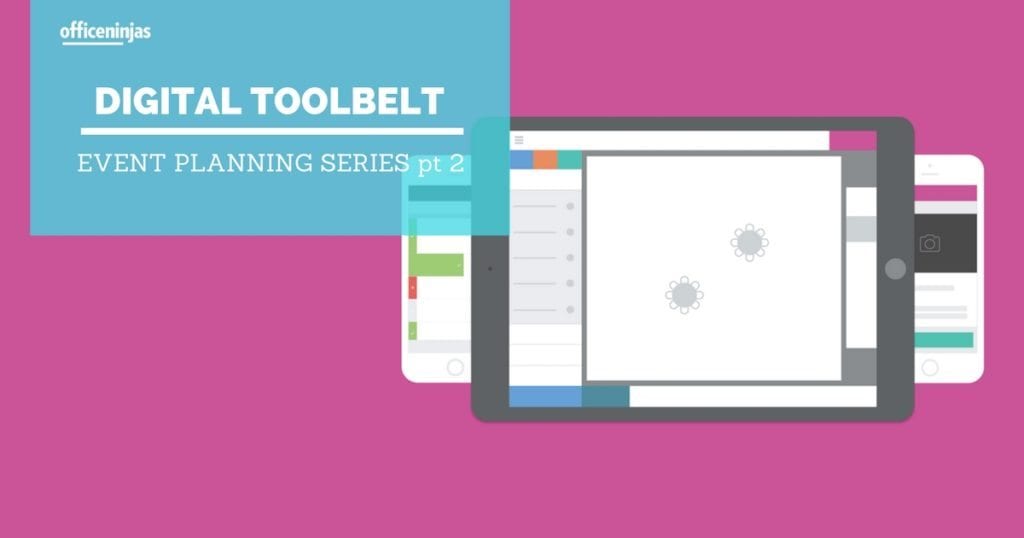
Read the Full OfficeNinjas Event Planning Series:
Experiential Events | Digital Tool Belt | Venue Checklist | F&B Planning | Photography & Photo Booths | Audio Visual | Event Design | Live Music | Corporate Gift-Giving
Welcome to week two of our 10-part event-planning series! Last week we tackled Experiential Events with 10 tips from industry pros, and this week is all about tech tools. Just like a fully-loaded smartphone helps you manage a hectic work schedule and busy personal life, OfficeNinjas HQ’s virtual event planning tool belt helps us manage upwards of 50 vendors and team members—while also pulling off stellar events.
Check out this list of our favorite time-tested, can’t-party-without-them tech tools, apps, sites, software, and communication systems. They’re all easy to onboard, and most offer a basic version for free, so you can see if they work with your Ninja style before fully committing.
Asana for Project Management
Any event, from a toddler’s birthday party to a high-budget gala, is a lesson in project management. Think of any event as one big project, but with smaller tasks (e.g. food, entertainment, guest communication, etc.) within that project. Once you consider all the tasks, varying deadlines, and people in charge, it’s easy to see how that project evolves into a multifaceted jumble of to-dos. Plus, at every stage of the event, there will be a steady exchange of questions, concerns, and comments So, how do you deal? With reliable project management support, of course!
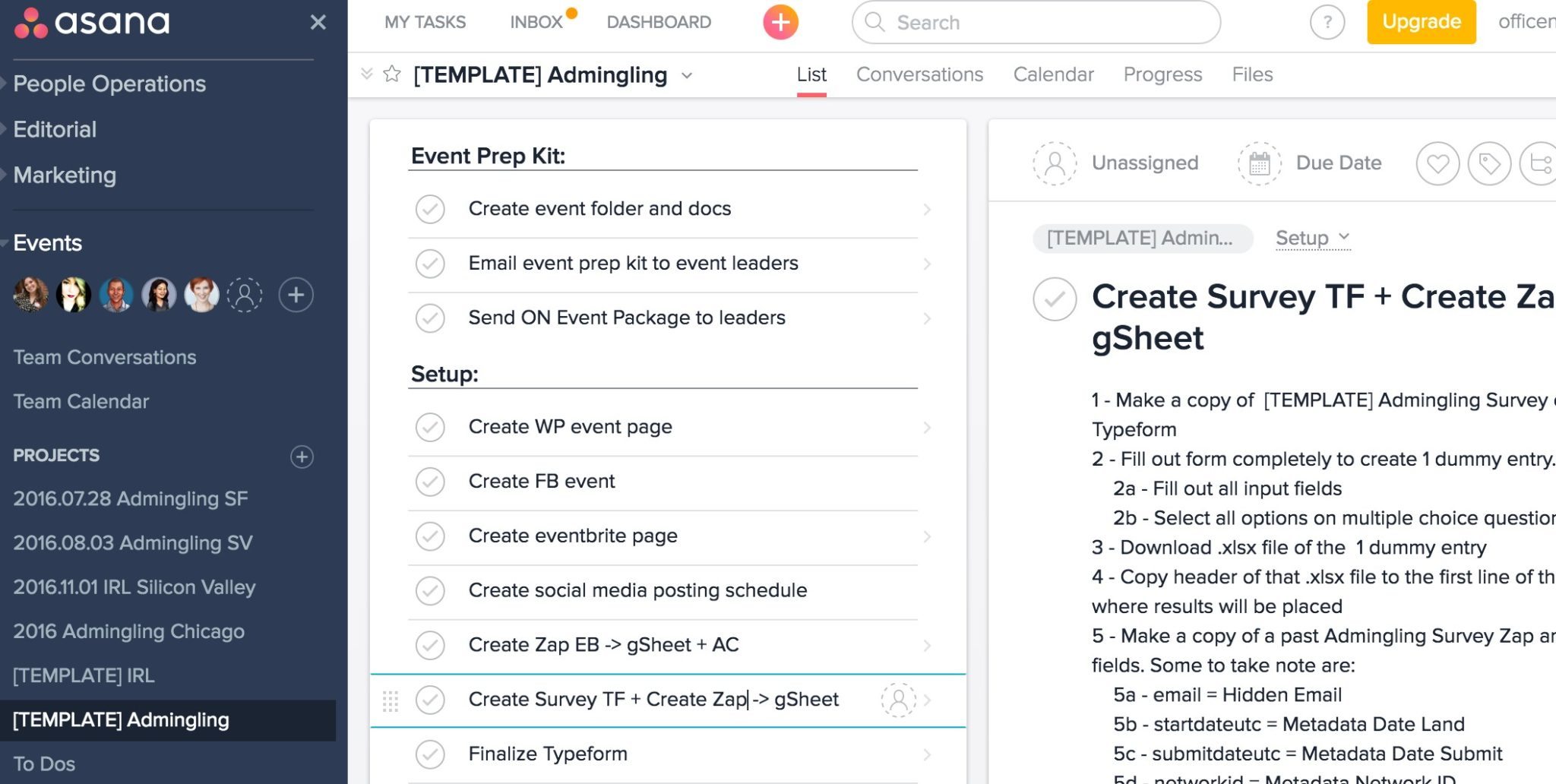
Asana, our favorite online project management system, organizes all of an event’s moving parts by projects and tasks, and ensures that all team members (internal and external) adhere to the established timeline. Members of a project team are reminded about upcoming due dates and notified of any missed deadlines. The commenting system helps organize all communication by project and tasks, so you don’t have to sift through your inbox in search of event-related emails.
Asana is a robust tool, but it requires a significant amount of setup on the user’s end. You can find more information here to help you determine if it’s the right option for you and your event team.
Slack for Team Communication
Slack takes group chat and brings it to the next (highly organized) level. The app, which easily integrates with other tools like Asana, Kayak, and Twitter, organizes chats by channels like “social media,” “attendee registration” or “food and beverage”. It’s a great platform for brainstorming, as it’s easy to make announcements and collect feedback (there’s also file-sharing functionality). For private conversations, you can send direct messages or close conversations to just a few members.
Google Drive for Data Storage
We take a collaborative approach to event planning, which means our team members need easy access to shared documents, spreadsheets, files, and images. With 1TB of storage, Google Drive holds ALL of our stuff, and the permissions functionality allows us share only relevant files with the appropriate people.
Google drive syncs nicely with Asana, allowing us to attach files to tasks. And the mobile app provides on-the-go and offline access. Plus, most people are already familiar with Google’s intuitive, streamlined offerings—so the learning curve isn’t very steep.
Social Tables for Event Floor Plans
We know we shouldn’t play favorites, but we just can’t help it—Social Tables is our favorite event planning tool. Ever. It’s incredibly user-friendly and takes the hassle out of typically time-consuming tasks, like creating scaled floor plans and seating charts. Just click and drag icons for displays, tables, chairs, etc.
You can also conduct virtual 3D walkthroughs and generate PDFs of different versions of the floor plan. This has proved to be super handy in our communications with furniture rental companies and AV vendors.
Pomodoro Time for Time Management
Certain tasks can send you down a digital rabbit hole. Vendor research, menu planning, and social media management are a few culprits that come to mind. One minute you’re skimming search results for local DJs and then, somehow, three hours have passed, you’ve listened to 15 sample playlists, and you still don’t have an event DJ.
If you’re guilty of wasting time on certain types of tasks, Pomodoro Time, a free Mac app, can help keep you productive.
It manages your work time, as well as breaks, and allows you to track your progress by entering completed tasks for the day, week, or month.
For Android users, Toggl and RescueTime will also do the job.
Zapier for Automated Tasks
Event planning comes with a hefty amount of data collection and organization; think applications, event registrations, survey submissions for every potential attendee… A lot of this data ends up in the event planner’s inbox and needs to be manually imported to its final destination. Doable, but time consuming.
Zapier makes the process way more efficient by connecting all of your apps and automating the process of sharing things between them.
For example, you can tell Zapier to take an email generated by a survey submission, drop the data into Google Sheet, and notify you via Slack. Tedium averted!
UberConference for Conference Calls
Tech tools have made chatting and messaging easier than ever, but there’s still something nice about hearing a human voice (or voices) on the other end of the line. At OfficeNinjas HQ, we conduct regular conference calls with our staff, volunteers, and vendors. There are a lot of conference call platforms out there, but we’ve found UberConference to be the best.
The free version offers quite a few features, including call recording (so we can focus on the conversation, not note-taking), the ability to see who is talking (particularly important when you’ve got 10+ Ninjas on the line), and screen-sharing for documents, graphics, and floor plans. Plus, the mobile app is super convenient for folks who spend a lot of time on the road.
Canva for Design
We work with some incredible graphic designers. There’s no app or program that can replace human talent. But, for simple or last-minute design needs like social media graphics or email headers, we use Canva.
Unlike Photoshop or Illustrator, Canva requires no instruction or prior design experience. It offers tons of modern, professional-looking templates for everything from invitations to gift certificates. The platform is free, but premium elements cost $1 each (we’ve never had to use them). We did, however, upgrade to Canva for Work, which allows us to save our OfficeNinjas’ brand elements, like colors, logos, and fonts, as well as photos, branded templates, and final designs.
Mixmax for Email Management
While Slack and Asana are our go-to messaging platforms for internal communication, we still rely on email for communicating with outside parties like vendors, sponsors, and event attendees. So, despite our best efforts, we still send and receive A LOT of emails. Mixmax makes this reality less painful by providing a full suite of email management tools.
For example, we can track opens, clicks, and file downloads for each email. Mixmax also links with Gmail, allowing users to view and click open time slots for meetings (no more “how about this time?” back and forth). And the ability to store email templates and set reminder saves a ton of mental energy.
The free option has awesome capabilities, but we sprung for the professional tier, which costs $19 a month.
Typeform for Event Feedback
Given the option, most people will pass on participating in a survey. But, in order to keep improving and building upon our events, we NEED feedback from attendees. Typeform makes the survey process less painful for everyone involved by making it super easy to create beautifully designed surveys that aren’t a total drag to fill out.
Typeform’s free plan offers basic functionality, but OfficeNinjas HQ uses the PRO version for $35 a month. This plan for “power Typeformers” allows us to create more complex surveys with logic jumps, which send responders down different paths based on their answers. We get better data, and respondents get a more personalized experience.
There you have it, Ninjas! Our 10 go-to (and affordable) tech tools for event planning success. Stay tuned for next week’s article on EVENT VENUES!
What tools do you use to streamline event management?
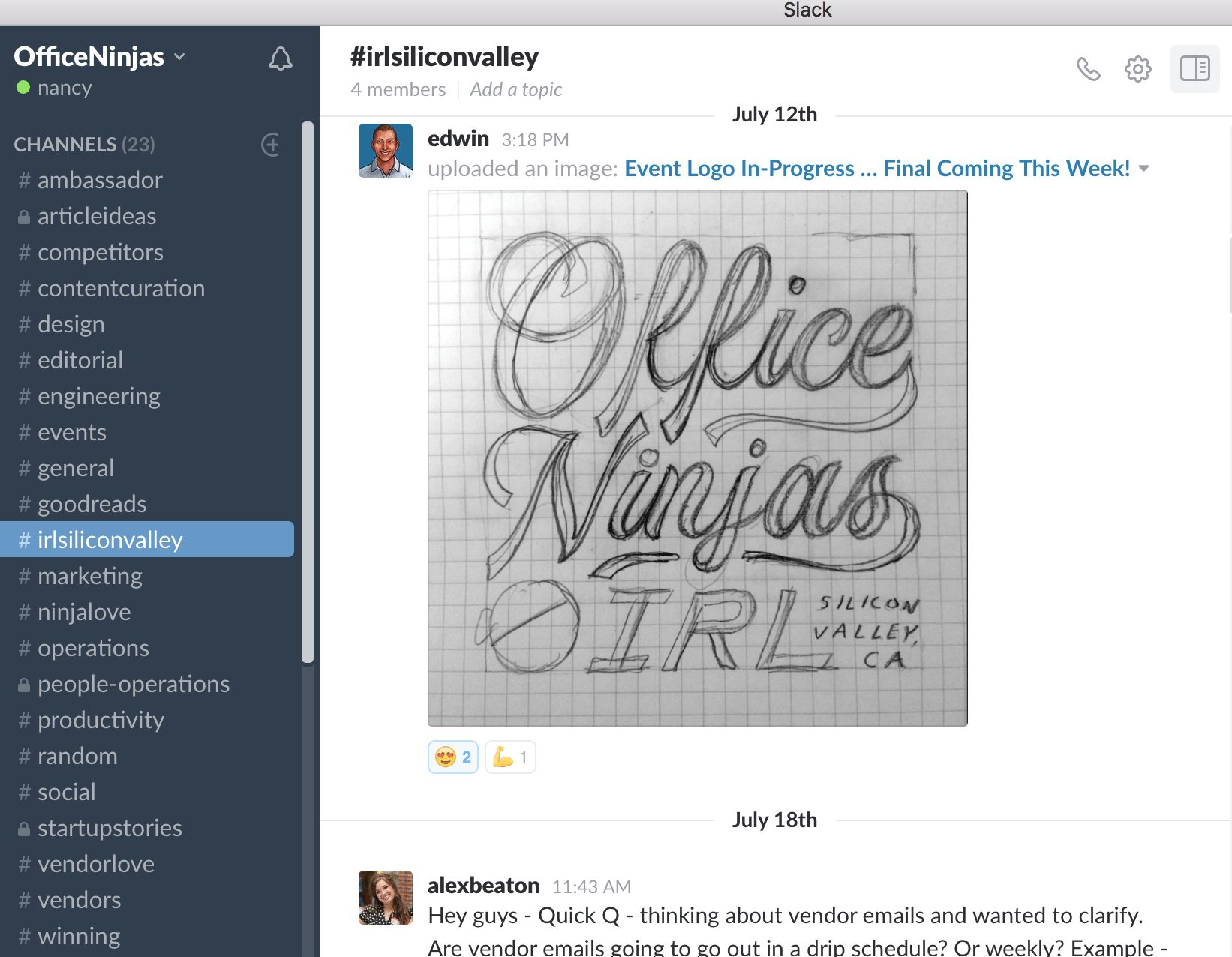
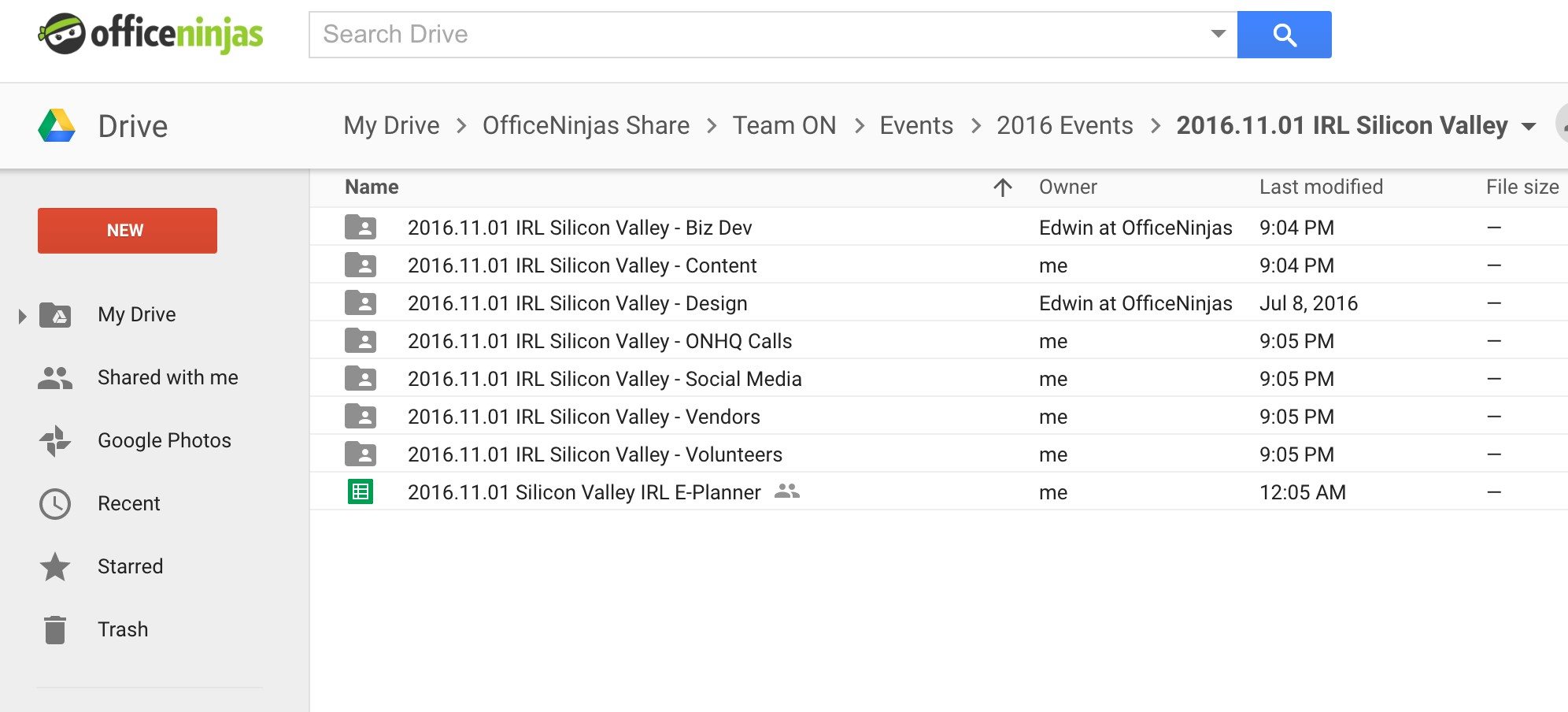


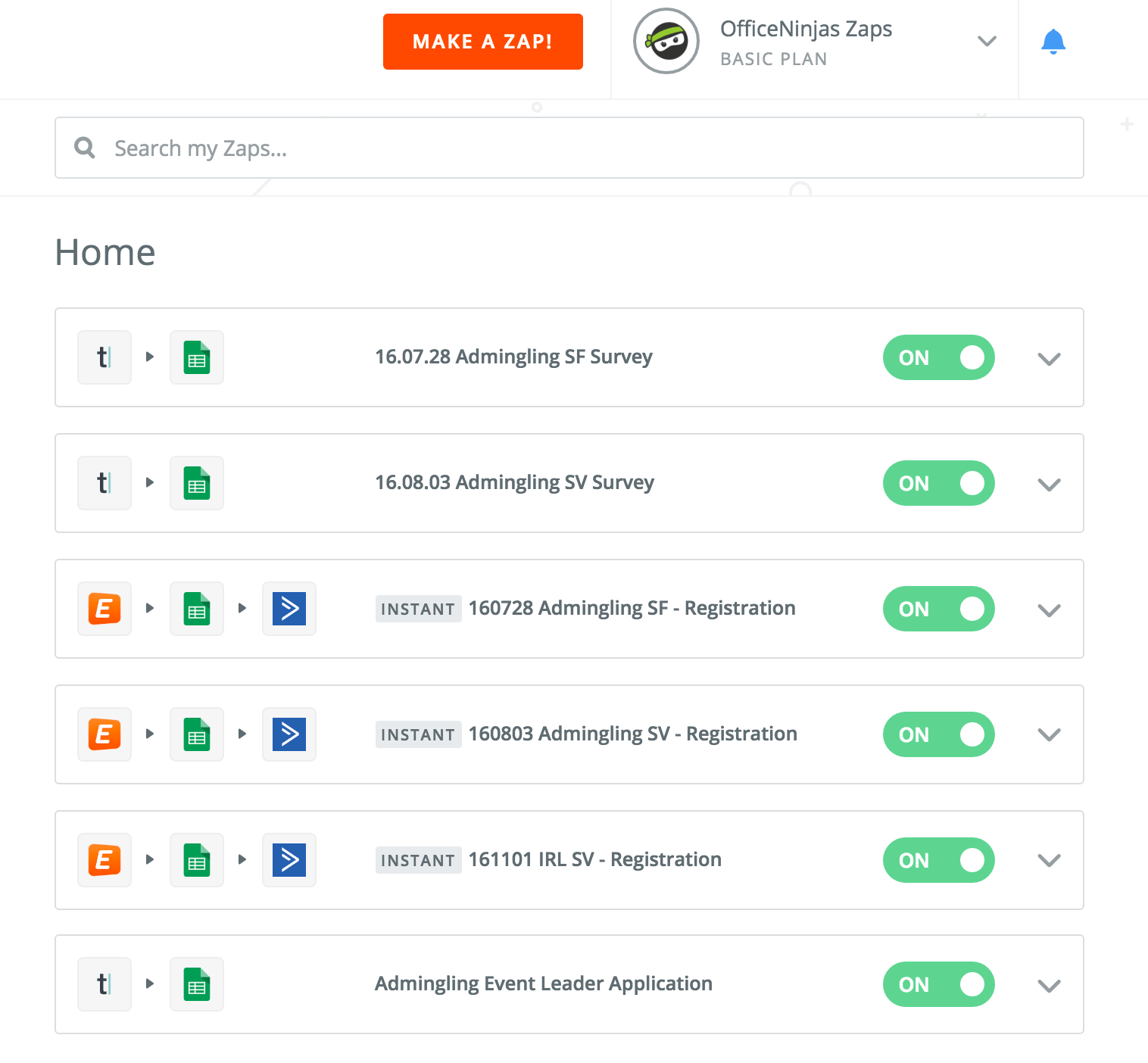
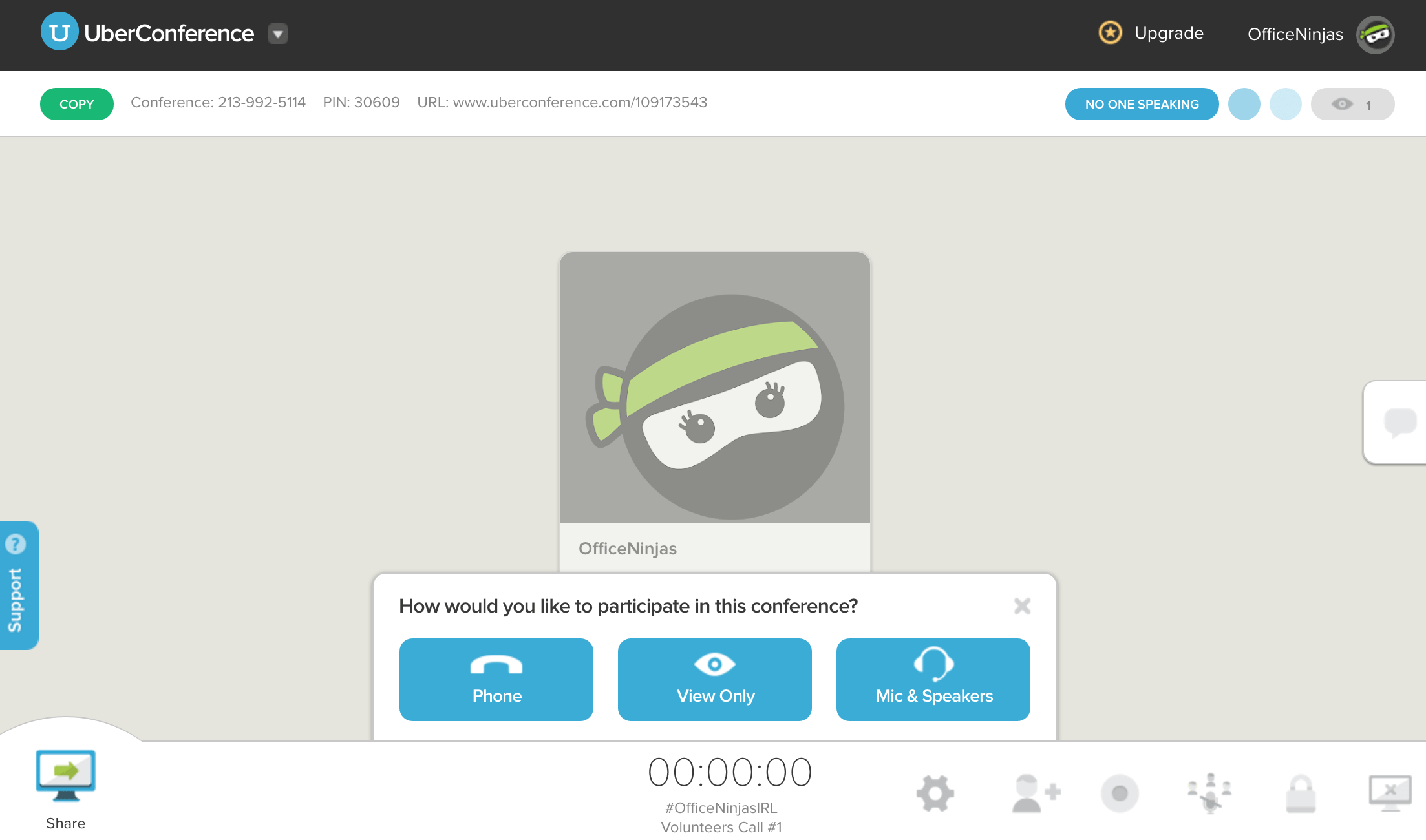
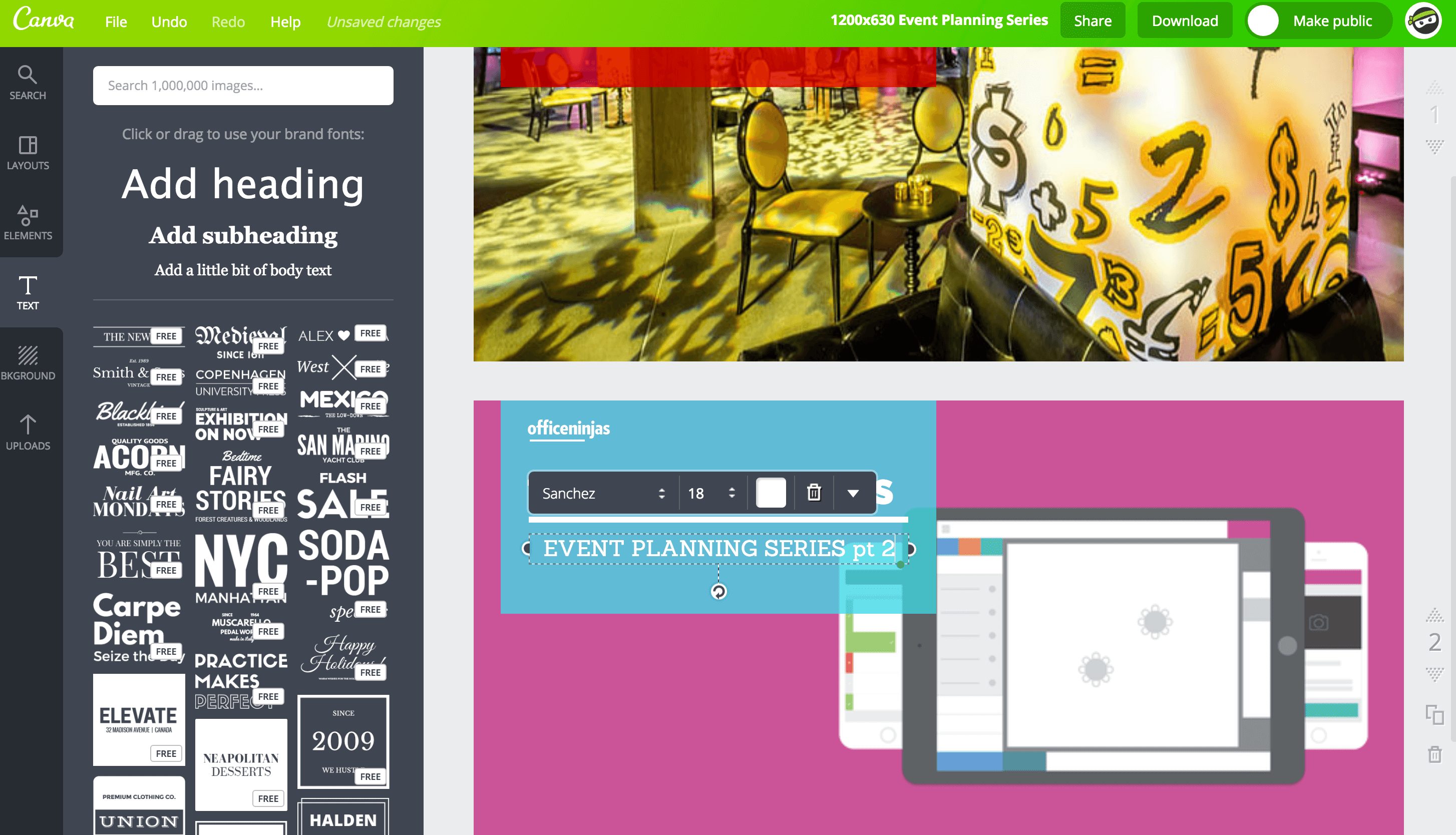
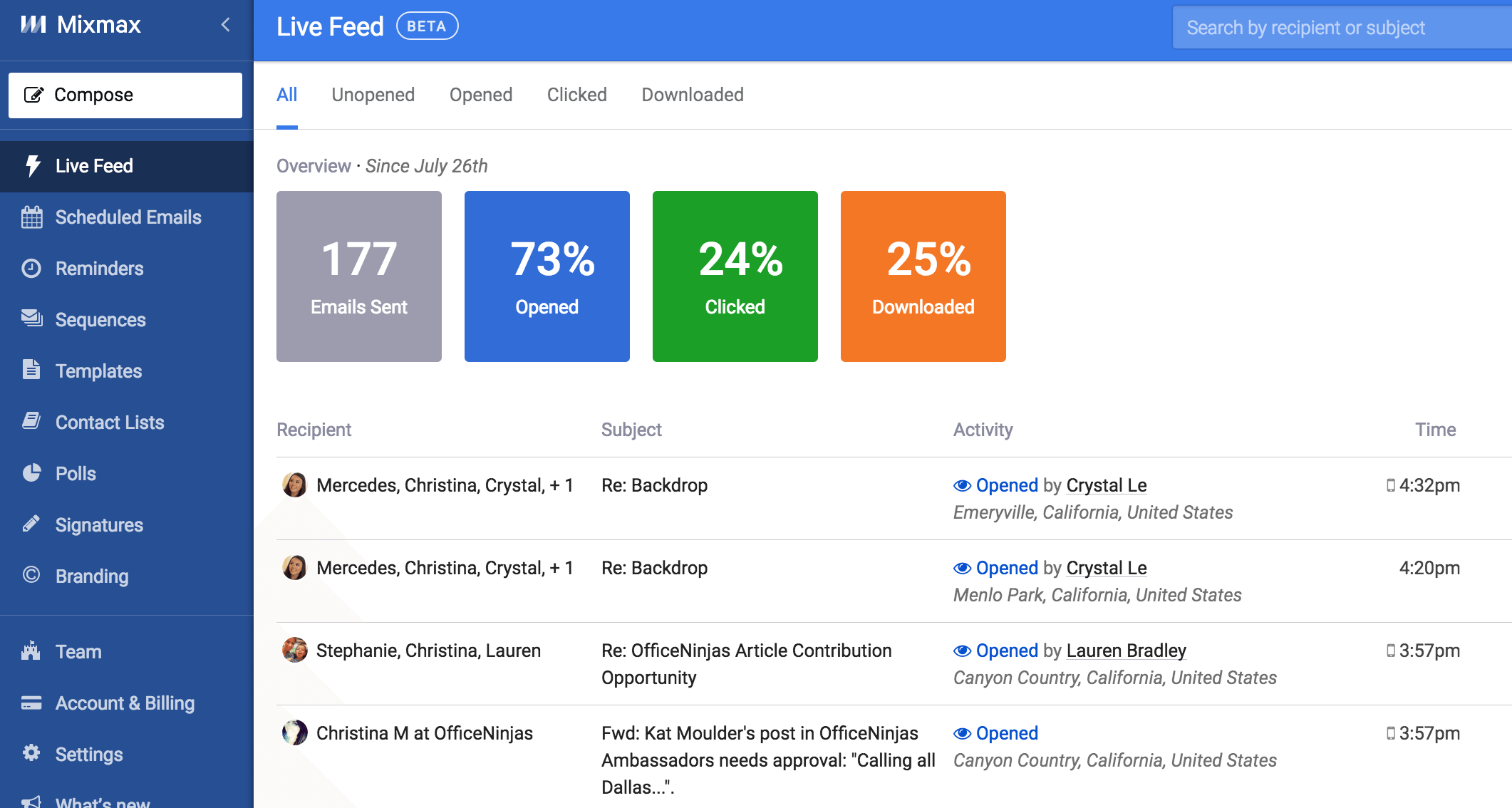
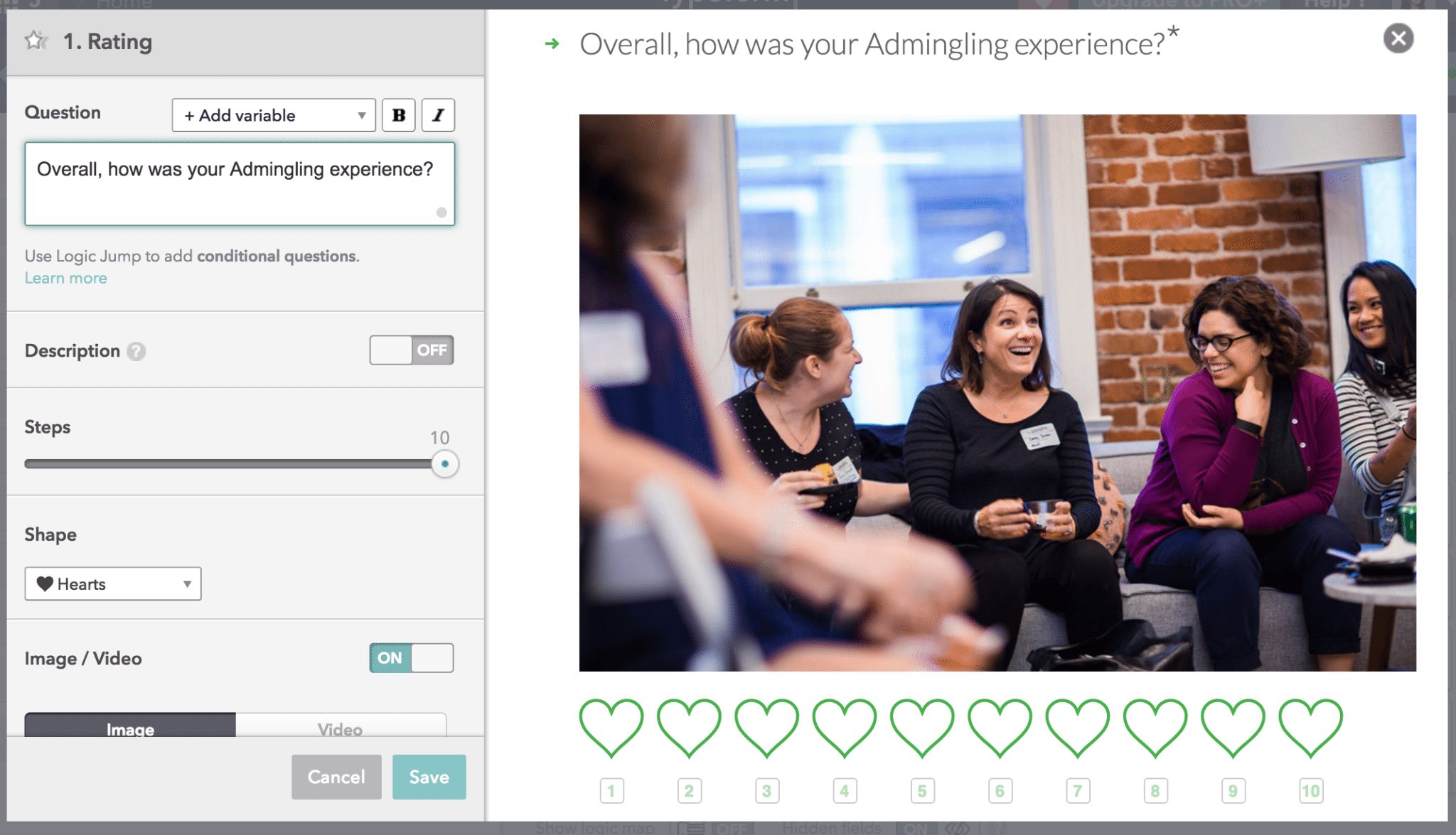
Love this!!! What tool do you recommend for just rsvp management? I’m planning a big corporate dinner and don’t want 200 rsvp’s coming to my email box!
Love all the resources! Keep em comin!!!
Glad you’re a fan, April :) We plan to keep the resource train moving!
OMG! Thank you OfficeNinjas!!! I so love all of the resources and awesome app suggestions! Keep em comin. :)
You’re welcome, April! Which tool do you see yourself using?