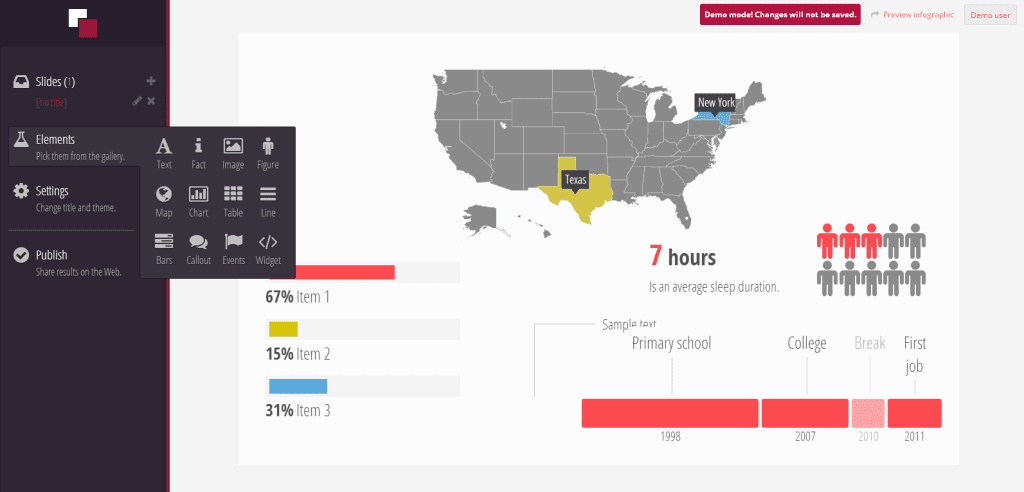Five Design Tools That Give You Time to Shine
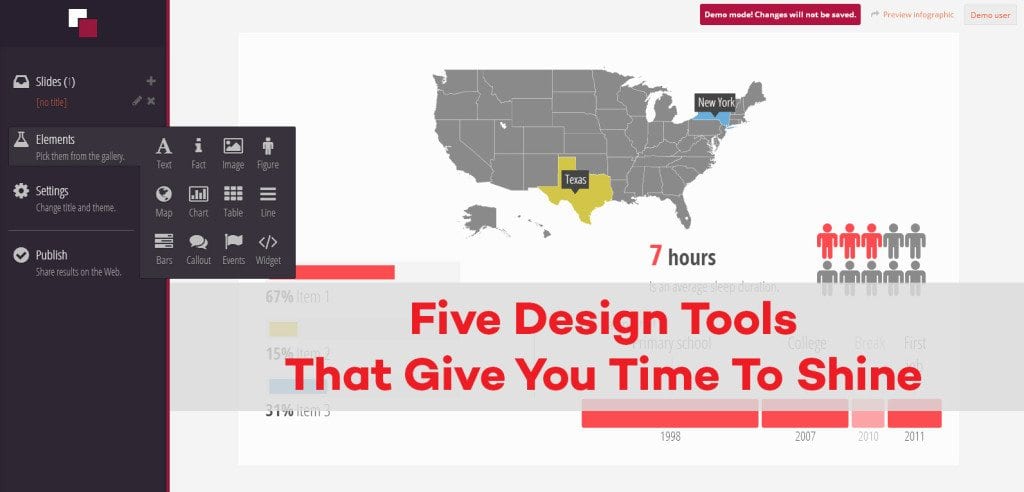
Recently, we’ve told you about Typeform and Canva, but that is only the tip of the iceberg when you’re looking for ways to make smashing websites, engaging social graphics, and emails that actually inspire coworkers or customers. We know how much you’re trying to get done each day, and want to clue you in on the ways that we create quality content easily during a normal day at the office (if there is such a thing).
Here’s a list of some of our favorite design tools:
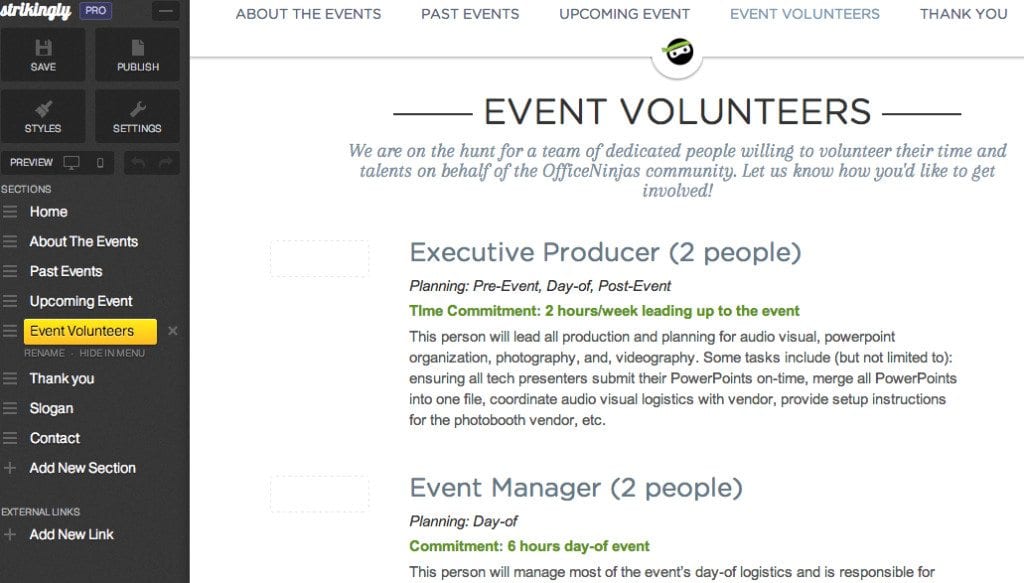 1. Strikingly
1. Strikingly
There’s a good chance you need to have a presence that is accessible on mobile devices, it’s just a hunch. Not sure your current site is cutting it? Strikingly is to the rescue! Strikingly takes all of the stress out of creating websites because you don’t need to know a lick of code to click, edit, and publish anything. Each site is adaptable to any screen size while retaining all of the allure of a highly stylized site. Using Strikingly makes it easy to put a good face out on the web.
2. Sprites
We’ve all heard the hype: infographics are a great way to engage your audiences. More than that, we know that you have some pretty complicated information to tell your followers about your businesses and products. Infographics make sharing that information easy, but also look awesome. When designing, there’s plenty of visual stuff to choose from that’s built in to the basic package, but the graphics are also customizable. There’s a free version, and if you’re looking to get fancier, the paid version isn’t atrocious.
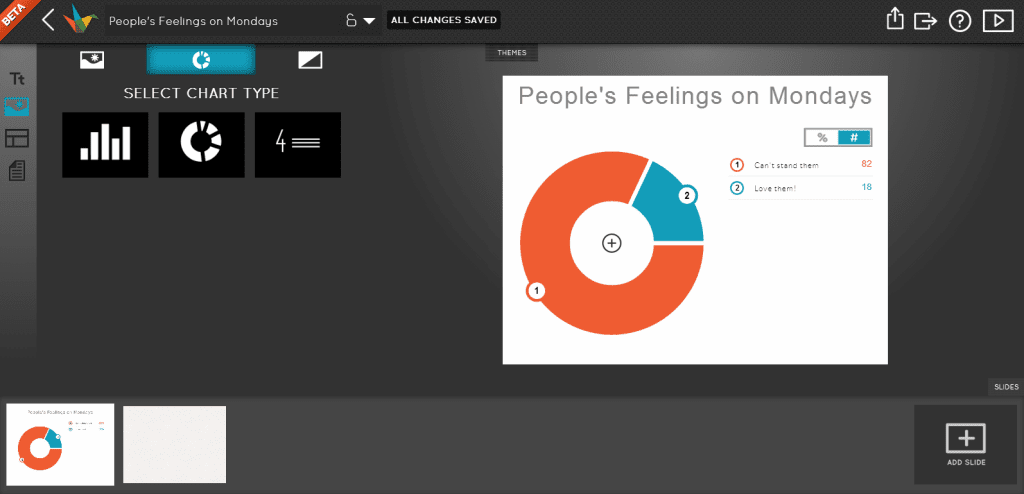 3. Haiku Deck
3. Haiku Deck
Whether you’re making a presentation to show the office, a potential client, or creating one that makes your boss look super cool – Haiku Deck has some real potential. All it takes is some clicking, dragging, adding information, and voila! Your presentations look like you’re a pro, they are awesome on desktops and an iPad, you can export it as a PowerPoint or PDF, and it didn’t take hours. It’s almost too easy.
 4. Pixlr
4. Pixlr
Want to make sure all of your photos look the best they possibly can? In walks Pixlr with capabilities similar to applications like Photoshop, but it’s free and accessible online. Adjusting photos isn’t just something that we do while we’re in the office, so there are also a couple options for mobile devices. Depending on how comfortable you are, Pixlr can offer a little, or a lot, of options that will make your photos say a 1000 words.
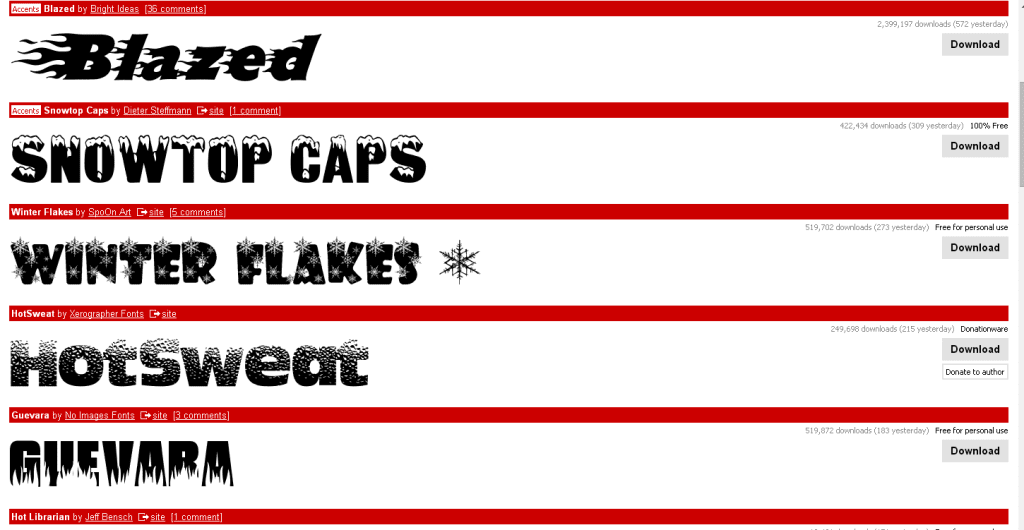 5. Da Font
5. Da Font
There are tons of places out there to find fonts that will make your designs extra awesome, but our personal favorite is Da Font. This is a site that holds tons of freeware, shareware, demo versions or public domain fonts that you can use on your next project. Creativity shouldn’t be super expensive!
Bonus! Bacon Ipsum: we apologize to all of the vegans and vegetarians out there, but sometimes things just need a little bacon, including on your design mock ups. Bacon Ipsum will generate text of any length to give your designs a little meat.
With limited time and resources, how do you make your designs shine? What are your favorite tools to use?