Bye-Bye Clip Art! With Canva You Can Create Beautiful Flyers & Invitations With Ease
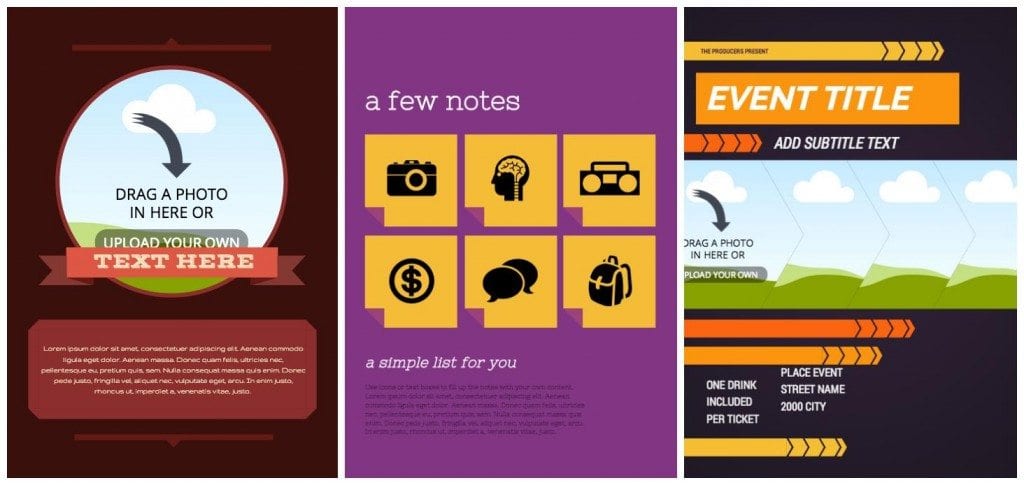
As an Office Ninja, you probably have been tasked with putting together company flyers, invitations and posters, at one point or another. How long did you spend designing your artwork? Hours? Days?
Well, no more looong design battles with clip art, Canva is a new graphic design platform that makes it easy to craft beautiful digital and print artwork. It is 100% free to use, so sign up for their beta site today! Don’t worry, there are no strings attached. It remains completely free unless you want to buy any of the available $1 images.
So, here’s the ABCs of how Canva works:
A) Start a New Design
Once logged in, you select the type of artwork you want to create. There are 10 layouts you can choose from, including photo collage, facebook layout, business card and invitation. If none of them fit your needs, you can also create your own custom layout by providing your specific dimensions.
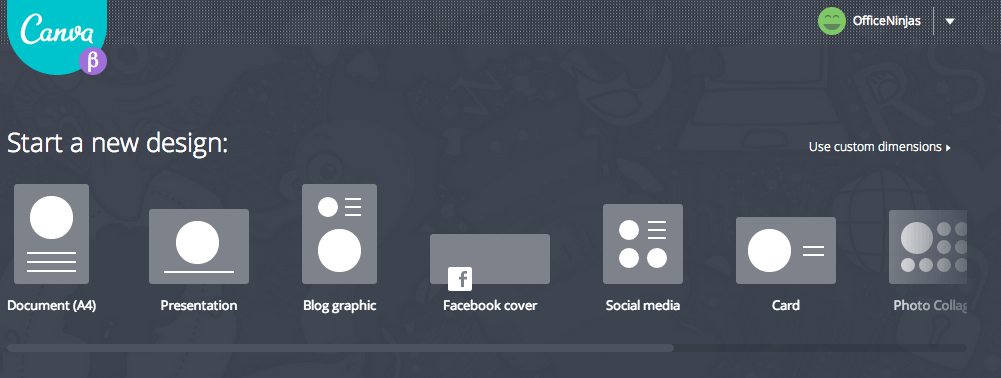
B) Create Your Artwork Layout
For this example, I’m going to create a Facebook cover. Canva automatically configures the dimensions so we know exactly how our cover page will look like. After looking through over 50 different layouts, I decided on the six picture layout with the cool OfficeNinjas green background color.
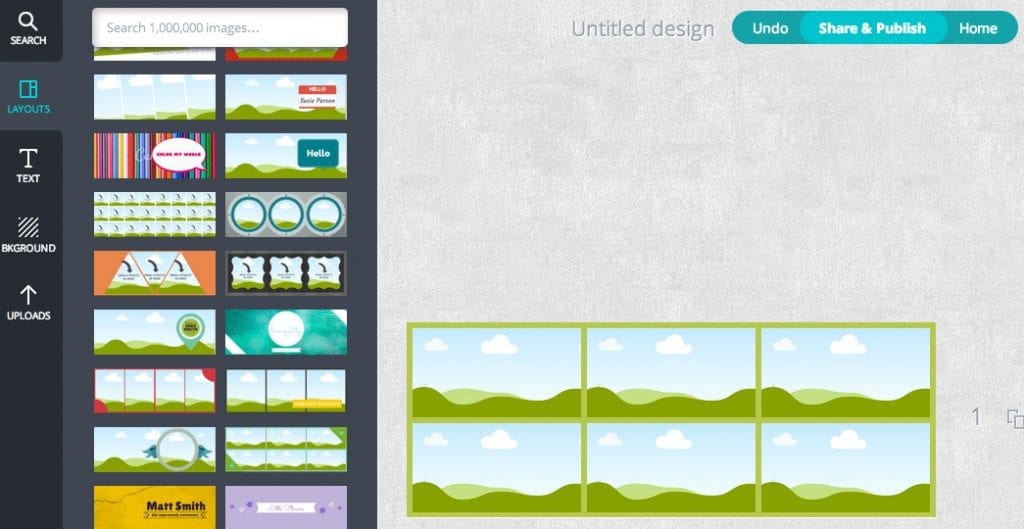
C) Choose From Millions of Design Options
The handy-dandy toolbar on the left gives you access to millions of different design styles. Each design piece is beautifully crafted with the best fonts and colors already preselected for you.
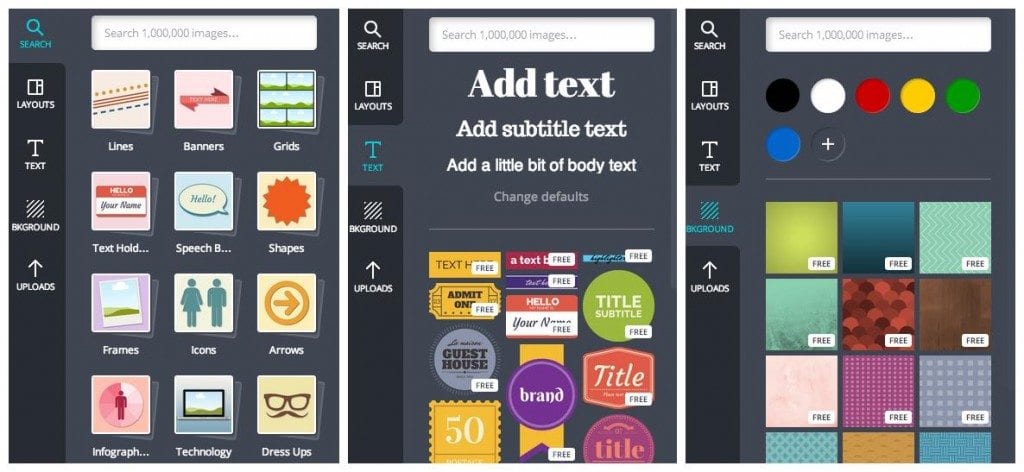
For our Facebook cover, I decided to keep it simple and add photos from our recent ONT Seattle event. I uploaded and drag&drop’d the images into the boxes and then, violà! It’s that easy. Canva then allows you to save your artwork as an image, a pdf file for printing or a web link to share with others.

The Designs Are Endless
Here are just a couple of examples of other designs you can create with their free, easy-to-use templates.
Personally designed, stunning greeting cards
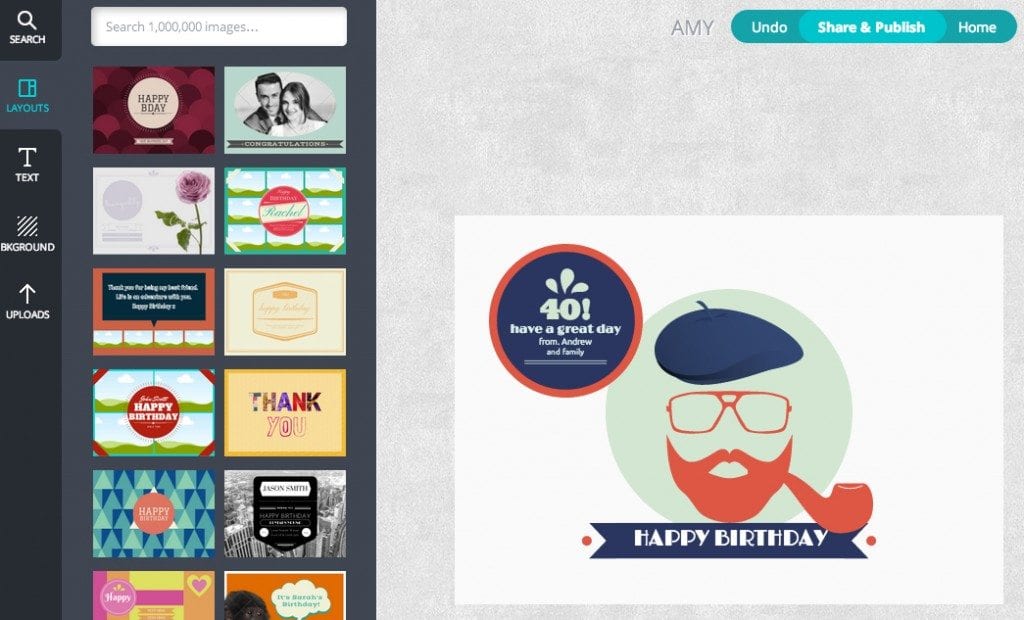
Eye-catchy, fun invitations
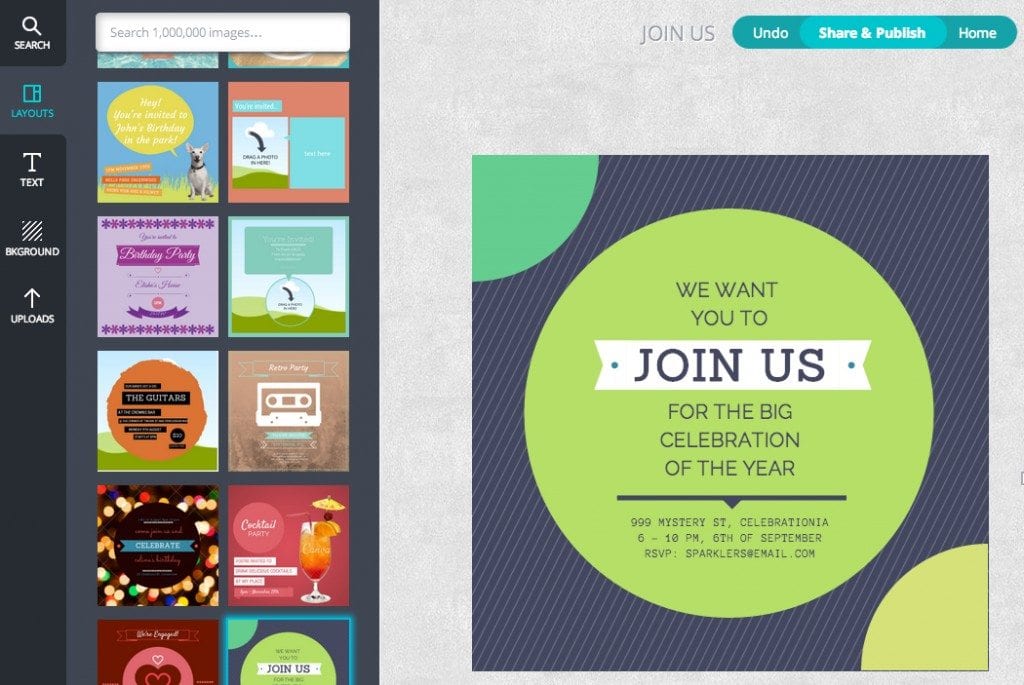
What do you think of Canva? Will you use it at work (or home)? If so, let us know in the comments section below and don’t forget to share a link to your Canva masterpiece!
How can I register?
Thanks great article! Can not wait to try
Can you loop a presentation with this? I would LOVE to ditch a PP presentation that runs a client of mine. They currently have a laptop in the ceiling! Running a presentation to a TV.
I create beautiful baby namesakes that have the baby’s full name, birthdate, and a cute little quote with it. Many people have congratulated me on my creativeness but I tell them, I just really customize it. Canva makes it so easy! Here are the links to some of my creations:
https://www.canva.com/design/DABltKLCf90/RZoWlGkAlMPULZvaNi9UWw/view?utm_content=DABltKLCf90&utm_campaign=designshare&utm_medium=link&utm_source=sharebutton
Yes, technologically current, looks easy to use, perfect for presentations.
Yep, it’s all three of those things! Feel free to share your next masterpiece with us :)
I cannot wait to be able to get this for the office! It will benefit us a great deal with our clients!
I clicked on this looking for how much it costs… imagine my surprise to learn that it’s FREE! Yes please! It will be nice to put something together without the same clip art that everyone else uses.
Didn’t know about this software – very cool.
Awesome!! Thanks for sharing this great resource!
I’m going to use it for both work and personal use. Always looking for new ways to make interesting flyers!
This looks fantastic – thanks!
Ohh! I’m definitely trying this out over the weekend. I’ve been struggling to find the right art for a WordPress project and using Canva may just fit the bill!
This is something I will definitely check out. Always looking for that simple way to create something with out going through all the design steps of layering, cropping and adjusting.